We use our phone daily for many things . Among them, one of the most important is the making of calls as well as their reception in our terminal. The problem arises when the calls we receive on our phone are not comfortable for us, that is, surely you have ever encountered Spam calls that have not done anything other than bother us..
If for this or other reasons you would like to know how to block someone your iPhone X, then we show you how to do it. In this way we will stop receiving calls from these contacts, and we will not have to worry anymore.
1. How to block a contact on iPhone X
Step 1
The first thing we have to do is enter the phone book of our phone. Once here, we have to look for the contact we want to block.

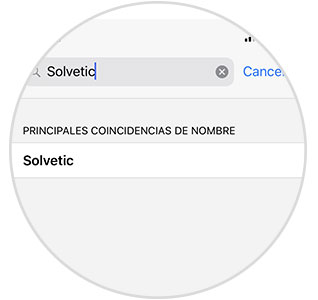
Note
To block a contact, remember to be previously registered in the iPhone X calendar
Step 2
Now we must select the contact to access its configuration. Once inside, we have to mark at the bottom "Block this contact"

Step 3
Once we have selected this, we have to confirm that we want to “Block contact†and with that we are accepting that we will not be able to receive phone calls, messages or Facetime calls from this phone number. In the case that we want to unlock it, we have to repeat the same process.
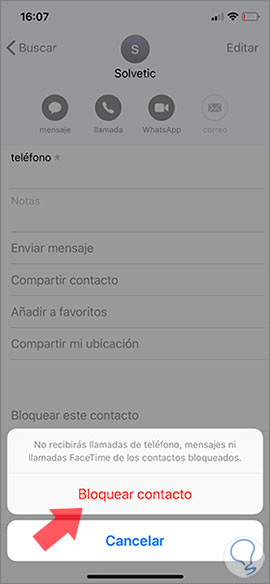
2. How to activate "do not disturb" function on iPhone X and not receive calls
This option should be used in the event that for any given reason and time, we do not want to receive calls on our phone.
iPhone X has a mode called “Do not disturbâ€. To activate this function we must go to the "Settings" of the phone and we can find it..

This function has different options, among which we find the following alternatives.
Programmed
We can schedule the time we want to keep this mode, for example during sleeping hours.
Allow calls from
Here we can select whether we want to allow calls from all contacts, only from favorites or none.
Repeated calls
If we select this option, we are telling our phone that if a person calls our phone a second time in less than three minutes, the call will not be silenced. This is useful
Silence
Here we can activate the do not disturb mode when the phone is locked only or at all times.

Note
It is advisable to keep in mind that if we activate this option, our phone will be totally silenced. Therefore it is advisable to allow calls from a trusted family member or friend to be active in case of emergency
As we have been able to verify, blocking a contact on iPhone X is something quite simple and that will help us not to have to cancel unwanted number calls..