Today we use our smartphones for practically everything, from the most classic functions such as receiving calls or sending or receiving messages to others such as consulting our movements in the bank, searching for information in Google, setting the alarm clock or using GPS to reach a given site
Companies are aware of this, and they are also aware of this and that there are situations in which we cannot keep an eye on the phone, such as when we go to the doctor, we are in class or we are at work among others..
The “Do not disturb†function is useful for these situations in which we have the telephone on us but cannot answer or be aware of it. Its activation can be useful in many situations of our daily lives.
This is why today in TechnoWikis we will explain how to activate the “Do Not Disturb†mode in one of the terminals of the moment in Android: The Huawei Mate 10
To keep up, remember to subscribe to our YouTube channel! SUBSCRIBE
For this we will perform the following steps:
Step 1
Enter the "Settings" menu of the terminal by pressing the gear icon on the main screen.

Step 2
Swipe until you find the "Sound" option and click here.
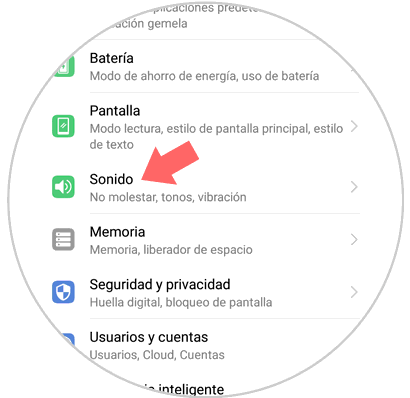
Step 3
You will appear on a new screen. Swipe through the different options until you find “Do not disturbâ€. Press here.
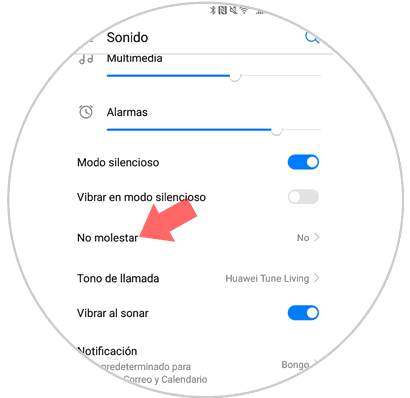
Step 4
Here you can enable the “Do not disturb†function by sliding the “Enable now†tab to the right.
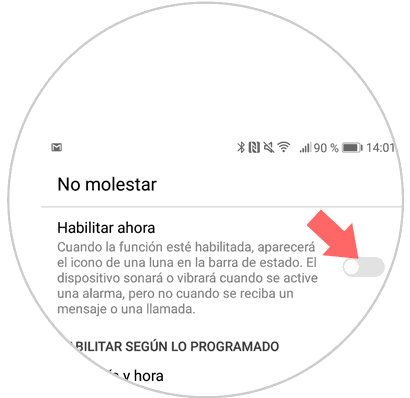
Note
You can also program the Do not disturb mode in this part and it will be activated automatically as programmed by clicking on "Add new" under the "Enable now" tab and setting date and time.
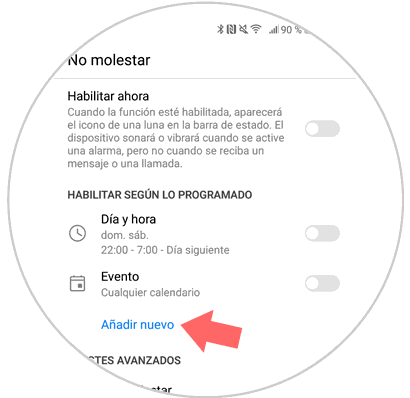
It's that simple to activate the "Do not disturb" mode on the Huawei Mate 10 Android device.