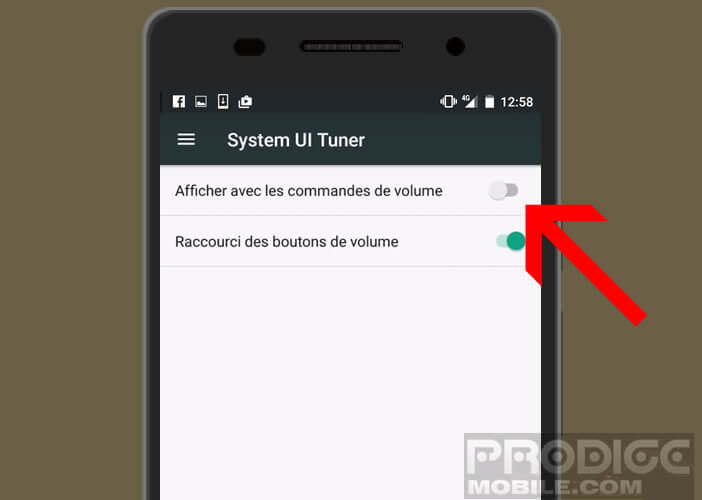Temporarily deactivate notifications and ringtones on your mobile phone How to set Do not disturb mode Show Do Not Disturb Icon on Android Nougat Define exceptions for applications
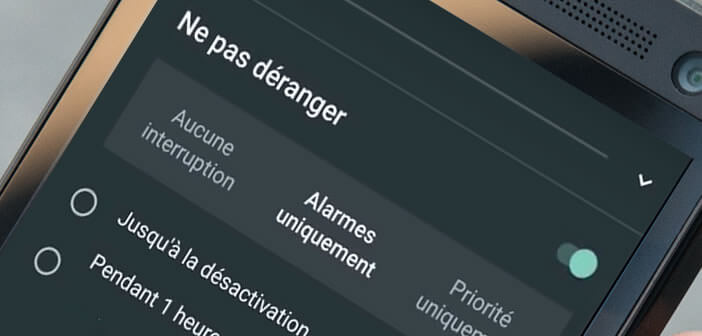
The new Android 7 (Nougat) has just been released and looks more like a simple evolution than a revolution. Among the notable changes we can notice the disappearance of the do not disturb shortcut from the volume menu. Let the addicts to this feature be reassured there is a trick to make it reappear..
Temporarily deactivate notifications and ringtones on your mobile phone
Everyone knows this old saying: speech is silver but silence is gold. Unfortunately in our society, the virtues of silence have gradually disappeared. In the digital age and the all-powerful smartphone, it has become difficult to disconnect. And yet there are times we would like to be able to concentrate fully on our work and not be bothered for a yes or a no by our phone.
Fortunately Android has thought of everything once again. With Do Not Disturb mode, it is now possible to silence your smartphone . Alerts, notifications and even calls will no longer bother you. 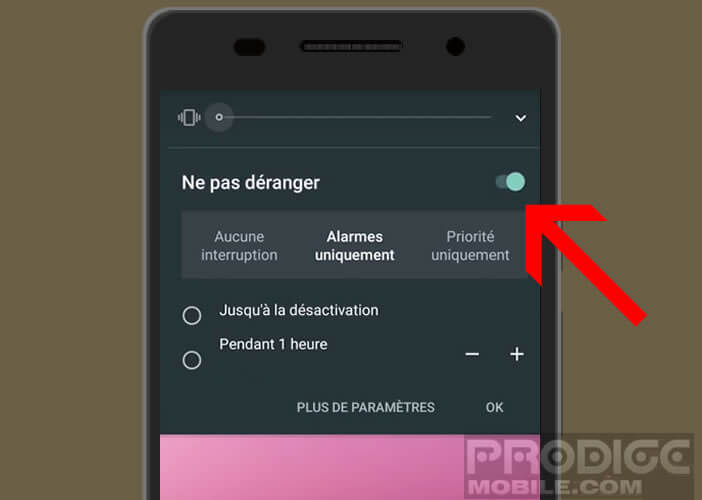 Anxious people can always define exceptions to allow a few contacts or applications to override this filtering system ..
Anxious people can always define exceptions to allow a few contacts or applications to override this filtering system ..
How to set Do not disturb mode
Do digital requests devour your daily life? Do you want to find some peace of mind for just a few hours? We explain how to silence your Android mobile.
- Open your mobile settings
- Click on Sounds and notifications
- Then select the Do not disturb option
- Tap Automatic rules
- Choose from the list one of the rules already created
- You can customize it by giving it a new name
- Then select the days and times during which do not disturb mode will be activated.
- Do not forget to click on the switch at the top right to activate it
Define exceptions for applications
Do not disturb mode allows you to add important contacts who can contact you even after the call rejection system is activated
- Open Do Not Disturb settings
- Click on priority only
- Select the calls option
- Then choose the contacts who can bypass Do Not Disturb mode
Show Do Not Disturb Icon on Android Nougat
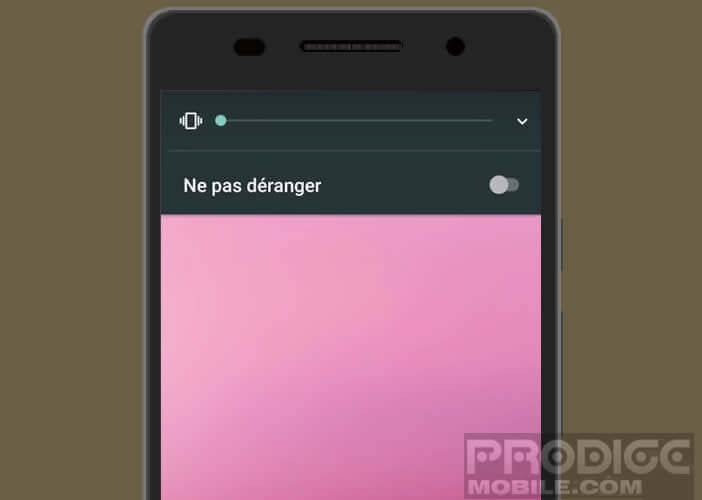 If you are lucky enough to have a smartphone running Android 7 (Nougat), you have surely noticed the absence of the Do not disturb icon in the menu managing the sound. This is actually hidden. We explain how to bring up the shortcut to the Do not disturb function on Android Nougat ..
If you are lucky enough to have a smartphone running Android 7 (Nougat), you have surely noticed the absence of the Do not disturb icon in the menu managing the sound. This is actually hidden. We explain how to bring up the shortcut to the Do not disturb function on Android Nougat ..
- Open Android settings
- Click on System UI Tuner
- Select the Do not disturb option
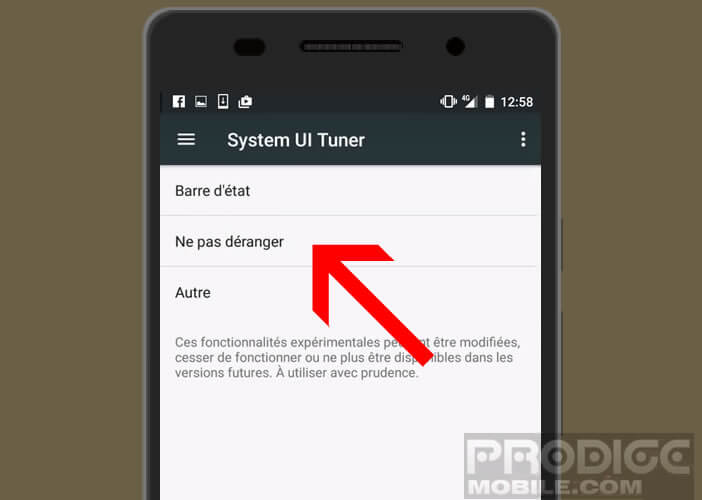
- Press the Display switch with the volume controls