The technological devices have become little by little a fundamental part of our daily life, and if that is true, among them the one that stands out is the mobile phone due to the large number of actions we can perform using these small devices. This device is used for the workplace as for many leisure time, so the exchange of emails , watching videos of platforms or listening to music or playing video games are some of the most recurrent actions we make from the phone..
In relation to this, it is increasingly frequent the use of sports wristbands or smartwatches among users. That's why, and although these bands are mainly linked to sports and healthy living, that's why they have lots of functions related to this, such as watching time , measuring steps or controlling the heart rate. Apart from this, they are also useful to receive calls or notifications of Apps without having to check the screen of the mobile.
Although this function is quite useful, it is also true that this makes the bracelet vibrate continuously, which can be annoying when we want to rest or are not operational. It is for this reason that today in TechnoWikis we will explain how to put the do not disturb mode and consequently remove the vibration in the My Band 3 of Xiaomi (Android)..
For this you have to follow the steps that you will see in the following tutorial and video.
To stay up to date, remember to subscribe to our YouTube channel! SUBSCRIBE
Note
For this the first thing you should do is link your Mi Band 3 with your mobile phone, which you can do as well.
Step 1
Enter the App "My Fit", which is necessary to link your band to the phone, by clicking on the icon of the application.
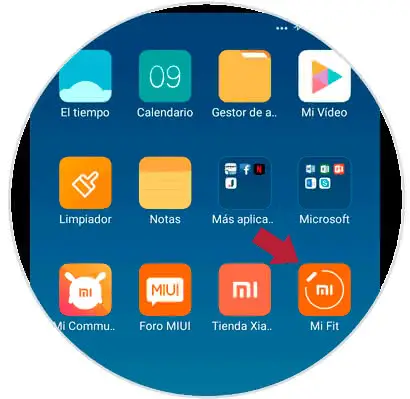
Step 2
In the bottom bar, click on the third option "Profile".

Step 3
Now, in "My devices", enter the My Band 3 bracelet to access the configuration options.
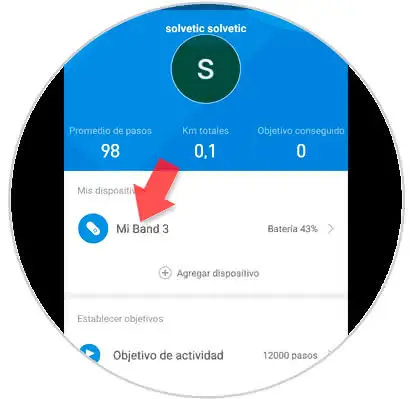
Step 4
On the new screen, click on the "More" option.
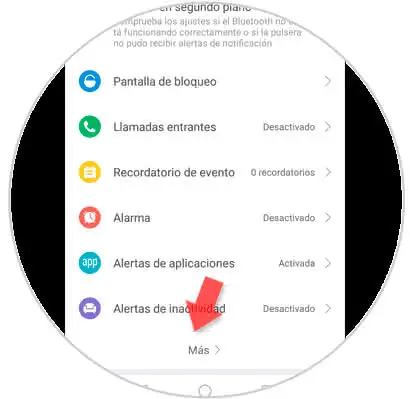
Step 5
Here you will find the list of options in full, and at the end "Do not disturb". Press here.
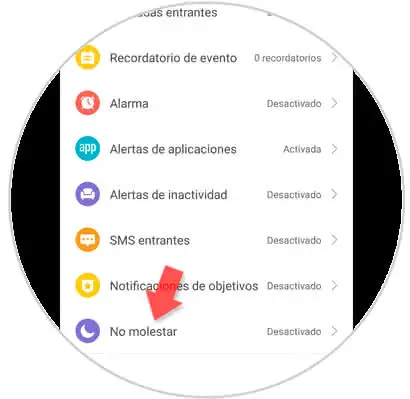
Step 6
Now, at the top click on "Do not disturb mode".

It will open a popup tab, here you can put it to activate automatically while you sleep or set the time to turn on and off..

Note
To activate while you sleep, you must have activated the sleep monitoring option, which is done by following these steps:
If you select the "Schedule power-on time" option, you must select the time you want it to turn on and turn off the "Do not disturb" mode in the My Band 3.
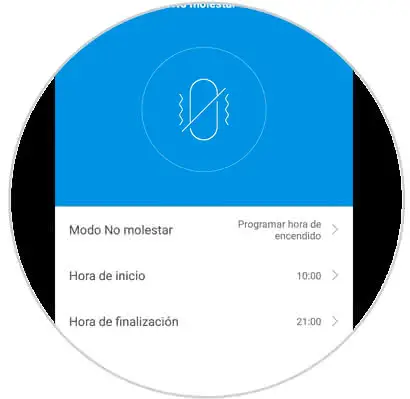
As simple as this, you can set the "Do not disturb" mode and therefore remove the vibration on your Xiaomi Mi Band 3 bracelet.