The activity wristbands have become very used devices among users, because, thanks to these gadgets, many functions that were previously looked at continuously in smartphones such as time or messages, have happened to look at each other on the wrist..
When we wear an activity wristband, we usually have notifications configured to appear on your screen. For us to find out when we receive a notification, these wristbands vibrate. However, we may only want to use it for physical activity functions, and we do not want it to vibrate.
In order to deactivate the vibration, we will have to activate the do not disturb mode on the wristband, but we must bear in mind that, by activating this mode on the activity wristband, you will not be able to see any message unless you look at the phone. That is why below we show you all the steps you must follow to know how to activate the do not disturb mode and therefore remove the vibration in the Huawei Band 3 Pro activity wristband..
To stay up to date, remember to subscribe to our YouTube channel! SUBSCRIBE
Step 1
The first thing you have to have is your phone linked to Huawei Band 3 Pro.
Step 2
Once enlzado, you must do is enter the "Huawei health" App and select in the lower part the "Yo" tab and the Huawei Band 3 bracelet

Step 3
Now you will see that you have several settings. In this case you must select where it says "Do not disturb"
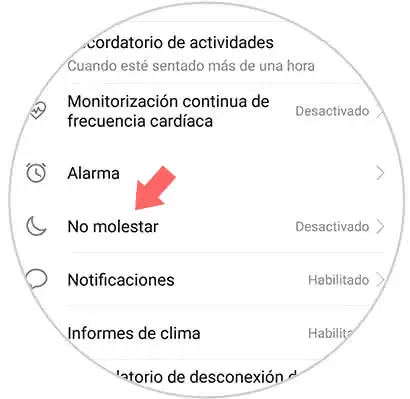
Step 4
Now you will see that there are several options:
- Do not disturb throughout the day.
- Do not disturb when it is not in use, that is if you have it removed.
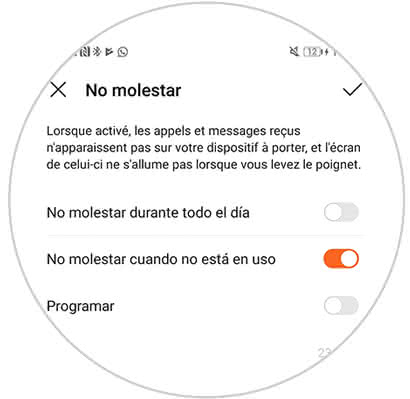
Step 5
In the case that you select "Schedule" you will see that you can set a start time and an end time. This can be beneficial for example during the hours of sleep.

In this way you will have your Huawei Band 3 Pro adjusted to your needs of use, so that it is not vibrating in those cases in which you are not interested.