Activity wristbands have become highly useful complements, especially for people who like to play sports and control the calories they have burned, the steps they have taken, their heart rate, the hours of sleep ....
Undoubtedly thanks to these gadgets, measuring all this has become something everyday, which can also be done simply from our wrist. Nowadays, there are a number of different models and brands on the market that offer these devices, so that each one of them, despite working in a similar way, offers different functions and configurations.
In the case of Huawei Band 3 , we have the possibility of adding or removing different functions to the bracelet, so that in this way we can adjust its services to what we are interested in and interesting to us. That is why below we show you the steps you must follow to know how to put or remove these functions, and customize, therefore, the band to our liking..
To stay up to date, remember to subscribe to our YouTube channel! SUBSCRIBE
Step 1
The first step you must take if you have not done it yet, is to link the bracelet with the mobile terminal.
Step 2
Once this is done, you have to enter the "Health" App of Huawei and select your bracelet from the "Yo" tab.

Step 3
Now you must access the section that says "Customization of functions"
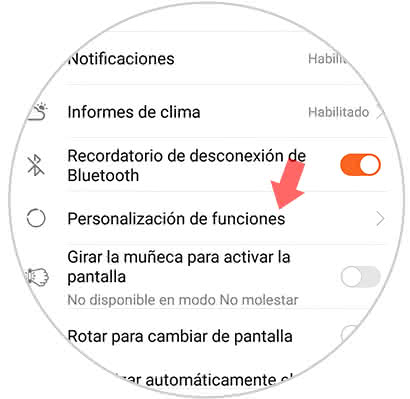
Step 4
Now you will see a list with all available functions. If you want to remove any of them, you must select the X located on the right side.

Step 5
In case you want to recover it, you must select the "Add" button at the bottom and you will see how the deleted functions appear. Check the box and press accept in the upper left corner.

Step 6
If you want to sort them to select the display order, you must drag the left end of each item and upload or download it according to your preferences.
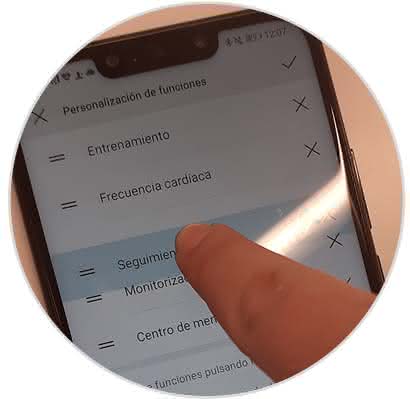
In this simple way you can customize what you measure and see in your Huawei Band 3 Pro.