Nowadays, the technological needs are increasing both personally and professionally. An example of these are mobile phones that have become essential devices without which most people seem not to know how to live nowadays. Thanks to smartphones we have the possibility of communicating with our contacts no matter where they are or how many kilometers they do not separate, surfing the net or managing personal matters such as our email or our bank accounts..
In addition to mobile phones, smartwatches or activity wristbands are becoming another of the most desired devices. Thanks to these gadgets, we can manage different aspects of our phone or our health, directly from our wrist. That is why in order to use it we have to synchronize it with our phone. Below, we show you all the steps you need to follow to match your Huawei Band 3 Pro bracelet with your phone.
To stay up to date, remember to subscribe to our YouTube channel! SUBSCRIBE
1. How to link Huawei Band 3 Pro
Step 1
The first thing you should do is download the Huawei Health App on your phone.

Step 2
Once you have downloaded it, you have to enter the App and select the "Yo" tab at the bottom

Step 3
Now you must go to the "My devices" section and select "Add"

Step 4
Next you have to select what you want to match. In this case "Smart bracelet". Select your model

Step 5
Now you will see that a new screen appears. Select "Link" at the bottom. You must accept those adjustments that you consider necessary.

Step 6
Now you have to select your activity wristband on the screen.
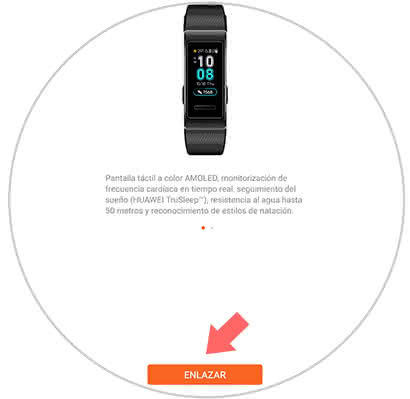
Step 7
Then the phone will start looking for the device. When you find it you have to select it.
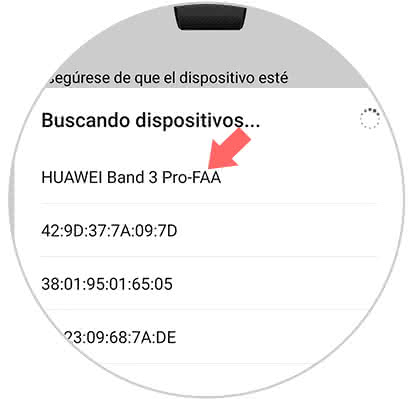
Step 8
You will see that it begins to link. You must accept this process on the wristband.

Step 9
Finally you must select the "Ready" device
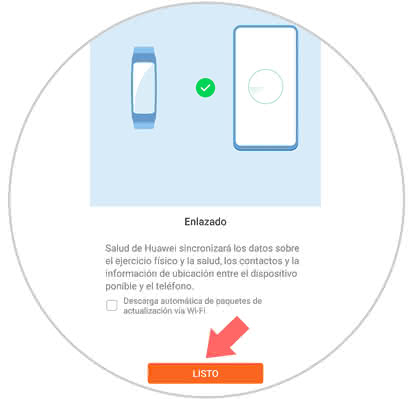
Step 10
Now when you access the App you will see your device linked.

Step 11
If you select it, you will see all the options it offers.
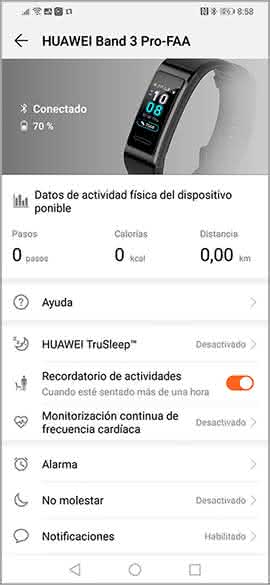
Once you have completed the process, you will have your Huawei Band 3 Pro bracelet linked to your phone..