Social networks have become one of the most used means of communication by most users, because through them we can connect with different people in different places, regardless of distance. In addition, thanks to these platforms, we can entertain ourselves on a daily basis by viewing the different publications of our contacts ..
If we talk about instant messaging chats, there is no doubt that the king is WhatsApp , since it is difficult to currently find a phone that does not have this app installed. The number of messages sent through this medium on a daily basis are practically countless. That is why most users are continuously glued to the phone to check if they have new messages.
With the arrival of activity wristbands and smartwatches, in addition to the phone, the possibility of reading these messages directly from the wrist arose. In the event that you have a Huawei Band 3 Pro wristband and want to activate this service, then we explain all the steps you must follow to be able to do so..
To stay up to date, remember to subscribe to our YouTube channel! SUBSCRIBE
Step 1
The first thing to do is to have the bracelet linked correctly with the phone.
Step 2
Next, you have to enter the Huawei "Health" App and select the Huawei Band 3 Pro bracelet.

Step 3
Once here, go to the "Notifications" section and enter this section.
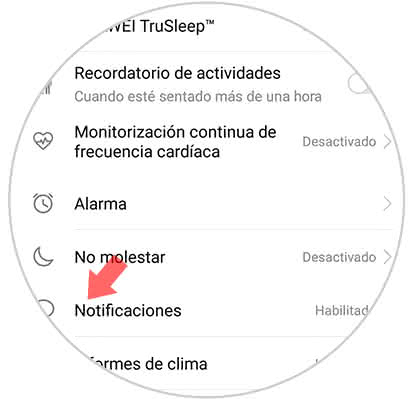
Step 4
You will see that all the apps that you have installed on your phone appear and that allow notifications. In this case, go to the WhatsApp app and activate its tab.

Step 5
Now every time you send a message through WhatsApp, you can see it on the Huawei Band 3 Pro bracelet.

Step 6
In the case that they send you more than one message, you must first access the "Messages" section of the band.

Step 7
Once you are inside the messages, you can read each of them by accessing the notification.

Step 8
Once inside the notification, you will see the content.

This way you will be able to see all the WhatsApp information that comes to your phone, without needing to take it out of your pocket.
Note
In case it does not work, make sure you have the WhatsApp notifications activated within the App and the phone.