Activity wristbands and smartwatches have become a gadget increasingly used by the population, because thanks to them we have within reach of our wrist, different options that go beyond seeing the time. These devices can be linked with our phone, so that different notifications can reach us, we can measure our physical activity and sleep or we can set an alarm among many other things. That is why these devices store a lot of information both on the wristband and on the phone..
However, it is possible that for some reason we want to erase all this information to unlink and reset the activity wristband or smartwatch, so that it is completely clean. Below, we show you all the steps you must follow to carry out this process in the Huawei Band 3 Pro.
To stay up to date, remember to subscribe to our YouTube channel! SUBSCRIBE
1. How to reset Huawei Band 3 Pro from the wristband
To erase the bracelet, what we should do is the following
Step 1
The first thing is to look for the "More" section inside the bracelet to access it.

Step 2
Now we will see several options. We have to scroll until we find the one that says "Reset"

Step 3
Once we have selected this option, we will have to accept by clicking on the blue circle, and we will be accepting that all the data on the wristband will be erased.

Step 4
Finally, the bracelet will restart and ask us to link it again with the phone.
2. How to reset and unlink Huawei Band 3 Pro from your phone
In the event that you want to perform this process from the phone, you must follow the steps listed below.
Step 1
The first thing to do is to enter the "Health" App of Huawei and select the Huawei Band 3 Pro within the "Yo" tab

Step 2
Now you must scroll to the bottom and look for the option of "Restore factory settings"
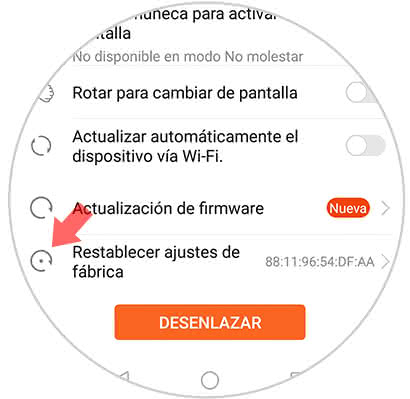
Step 3
Finally you will see that a pop-up window appears in which you will be informed that all adjustments and health and physical activity data of the device will be erased. If you agree, click on "Reset"
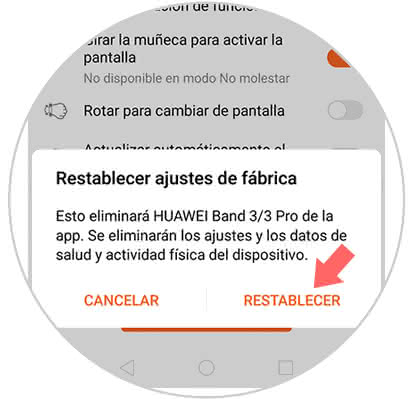
Finally, when the process is finished, the Huawei Band 3 Pro will be completely deleted and unlinked from our phone..