Today our mobile phones have become one of our preferred electronic devices because thanks to them we can do many things, without having to access a computer. Thanks to them we can do it directly from the palm of our hand. We can connect to the internet and thus navigate through the device, download and use different applications , or access our email accounts among other things..
In addition, the current smarphones allow us to take photos and videos or schedule tasks as simple as setting an alarm. This is something simple, but really useful. With the advent of smartwatches and activity wristbands, some of these actions have happened through these gadgets. That is why below we will show you how you can set the alarm in the Huawei Band 3 Pro.
To stay up to date, remember to subscribe to our YouTube channel! SUBSCRIBE
1. How to set alarm in Huawei Band 3 Pro
Step 1
The first thing to do is to have the clock synchronized with the phone in order to program all its functions.
Step 2
Next, you have to in the Huawei Health App and select within the "I" tab the device you want to configure. In this case Huawei Band 3 Pro.

Step 3
Once inside the options, you must select "Alarm"

Step 4
Now select an alarm already created to edit it or click on the bottom "add"
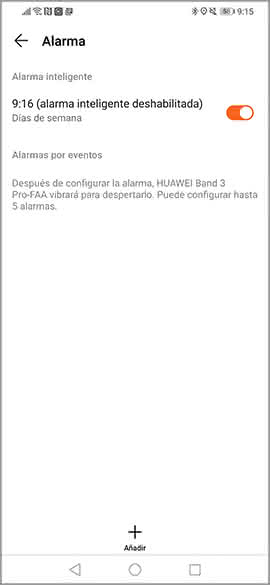
Step 5
Now you must select the schedule in which you want it to sound. In the lower part you can also choose if you want it to repeat within the "Smart alarm" section and if you want it to repeat during the days of the week in "Repeat".
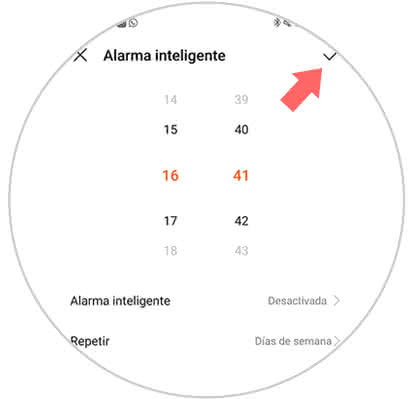
Once this is configured, you have the alarm ready to ring on the wristband..
2. How to turn off or reset the alarm in Huawei Band 3 Pro
Step 1
When the alarm sounds on the clock you will be able to turn it off completely by pressing the bottom.

Step 2
In case you want to repeat this alarm, you must press on the bracelet only once.

This way you can manage the alarm of your Huawei Band 3 Pro wristband.