The first step in acquiring a gadget compatible with our mobile phone is to link them so they can share functions and thus get more out of both devices. One of the most demanded wearers in the digital world are smart wristbands or sports wristbands. These devices allow us to be synchronized in time and date and also have multiple functions such as receiving messages, calls, counting calories ....
Sports wristbands are an ideal companion, especially for users who meet physical and sports activities because you can perform an analysis of the exercise and the information that comes from it. We can know what happens in our phone in real time and also know what happens in our body. These bracelets like the Honor Band 4 are very light but complete and for an affordable price we have multiple options.
We also leave below the steps necessary to synchronize our Honor Band 4 bracelet with our Android phone..
How to synchronize Honor Band 4 with mobile
Step 1
If this is the first time you use your Honor Band 4 you will have to connect the bracelet to the charging cradle and it will turn on with the Bluetooth pairing mode on.
To stay up to date, remember to subscribe to our YouTube channel! SUBSCRIBE
Step 2
Once you have your Honor Band 4 turned on you will have to download the Huawei Health application from your mobile to see the data. You must have installed the latest version of Huawei's health application if you have a phone of the brand. If you have another Android you have to directly download the Play Store application.
Huawei Health
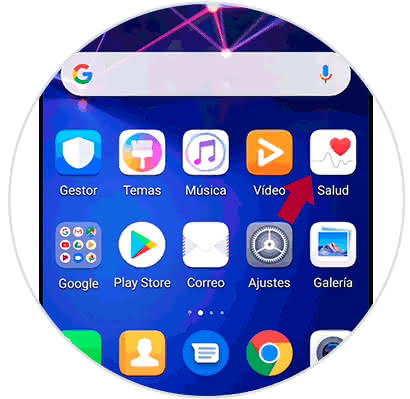
Step 3
Now open the application and go to the following menu:

Step 4
Choose the type of device you want to add, in this case "Smart Bracelet".

Step 5
Choose the model of your bracelet, in this case the Honor Band 4.

Step 6
Now click on "Link" to start the pairing process.
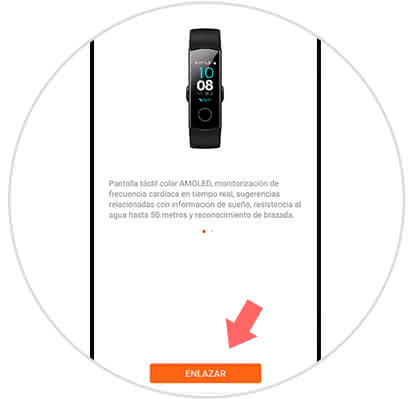
Step 7
The application will search for the device and you have to select it to start the pairing. You must accept from your bracelet to follow the process. Choose the device model you want to pair. Once the pairing is over, it will be successful.
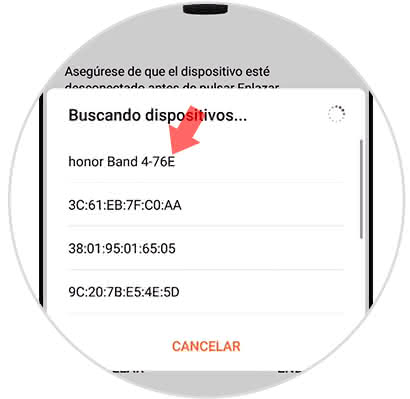
Step 8
Once linked, we can configure your different options from the main section of the device in "My devices".

In this way we can successfully pair our Honor Band 4 smart bracelet with our Android phone.