Torrents files have been designed to allow us to download multiple types of network elements such as audio, video, books, systems and much more . The torrents have created a real legal problem due to the unauthorized downloads of millions of items but the authorities work every day in order to avoid this.
In Linux, we have the possibility of searching for legal torrents files since some developers have put their products or applications in this type of download to facilitate the life of the users. In this way we have the opportunity to download torrents files completely legally.
In the case of Linux, we have a utility called Torrench, which is a command line client with which it will be possible to search and download torrents from different locations that have been designed to host millions of these files.
This utility can be found for Linux, macOS or Windows operating systems. Today we will see how to install and use it on Ubuntu 17.10.
Additional Torrench may be installed in the following versions:
Windows:
Windows 7 (32bi and 64bit), Windows 8, Windows 8.1 and Windows 10.
Linux
Debian / Ubuntu, Fedora, Arch
macOS
Yosemite, Sierra, High Sierra (10.13)
Some of its features are
- Display the results in an organized and tabular way
- Load torrents to the client from the console
- Search between multiple sites with a single command
- Interactive mode to search between modules (--interactive)
- Copy the magnetic link to the clipboard ($ torrench -x 'ubuntu' --copy) [Linux systems also require the xclip package]
- Get TOP torrents [TPB / SkyTorrents] (--top)
1. How to install Torrench on Linux
To install Torrench on Ubuntu we will run the following line: sudo pip3 install --upgrade torrench
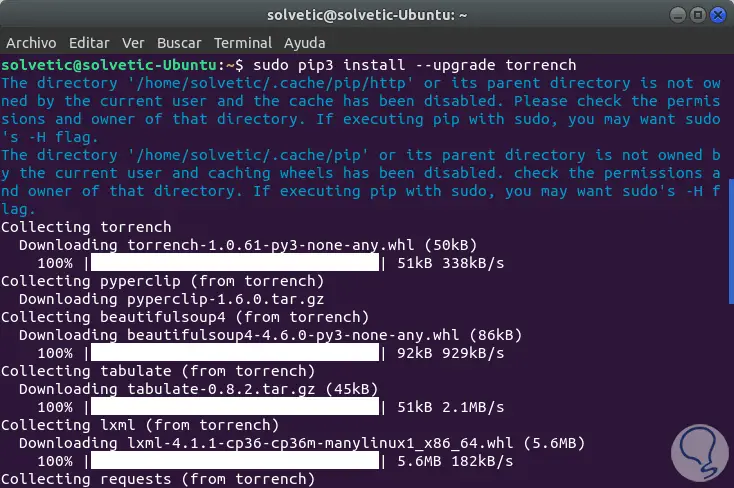
As an alternative, we can install it from the resource:
sudo python3 setup.py install
2. How to configure Torrench on Linux
In order for the utility to download the torrents files it will be necessary to add a file in the path HOME / .config / torrench
To do this, we will go to the following link and download the configuration file: Archive
Then we will execute the following line:
cp -v ~ / Downloads / config.ini $ HOME / .config / torrench
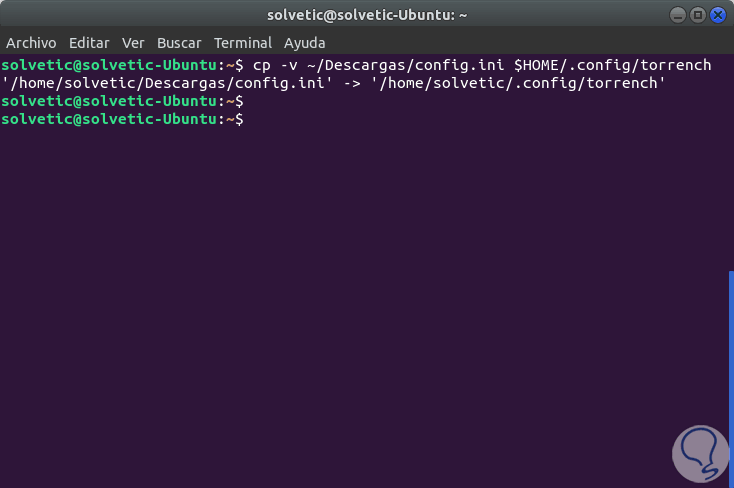
In case this route is not defined, we can create it using the following line:
mkdir $ HOME / .config / torrench
3. How to use Torrench on Linux
As we mentioned earlier, this application allows us to search in various torrent file hosting sites, these are some of them: LinuxTracker:
To search there we can execute the following line, in this case looking for Debian:
torrench debian
First we will indicate that it is not displayed by categories and there we will see the available options, then we will choose the index to download and we can only download the torrent or download it and automatically run the defined Torrent client: 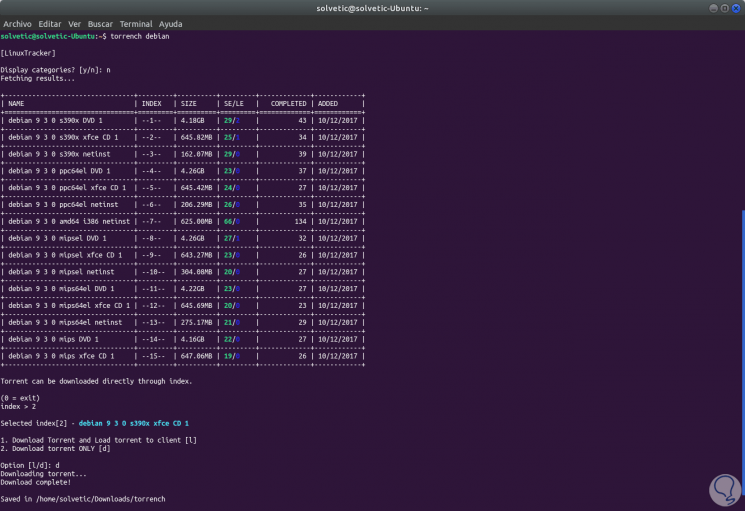
4. How to use DistroWatch on Linux
In the case of using DistroWatch, we must execute the following syntax, in this case with CentOS: torrench -d centos
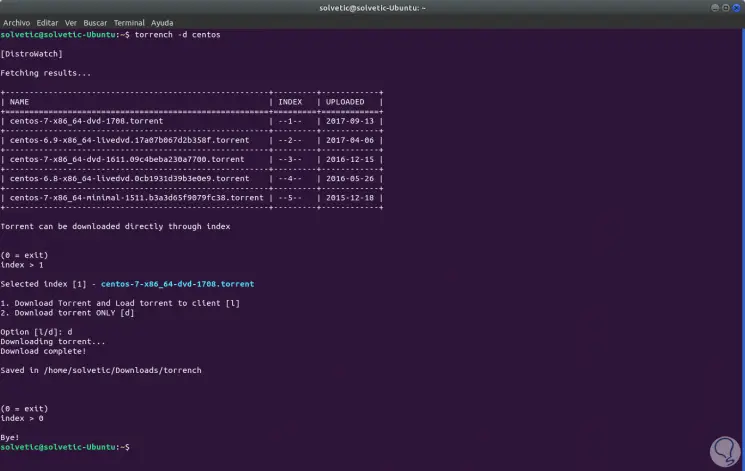
The other general options are:
Search in thepiratebay (TPB)
Search in KickassTorrent (KAT)
Search in LibGen (Ebooks)
It will be that simple now to download torrents thanks to this utility.