Social networks are part of our day to day, and that is why there are more and more users who join these platforms to be able to communicate with other users, make different publications or see what their friends or followers publish..
Without a doubt, one of the social networks that is achieving the most success is Instagram. Millions of users are those who connect to this social network daily to manage their profile, view new content published by their friends, or speak through their direct messages. This is one of the reasons why Instagram keeps adding new features and new features to the application.
One of its strengths is the 24-hour stories . Ephemeral content that disappears the day it is published but can be set in the profile thanks to the outstanding stories. In these stories, the possibilities we have are quite wide, since we can perform actions like boomerang , put questions , use filters or create groups of best friends . Another of the options that Instagram offers us is the possibility of creating groups in the stories, so that only those people can see this content, and add new stories in the group if they want to. Below we explain all the steps you must follow to know how to carry out this process..
To keep up, remember to subscribe to our YouTube channel! SUBSCRIBE
1. How to use Instagram group story
What you need to do to use group stories on Instagram is the following.
Step 1
First of all you have to enter your Instagram account and select that you want to upload a story
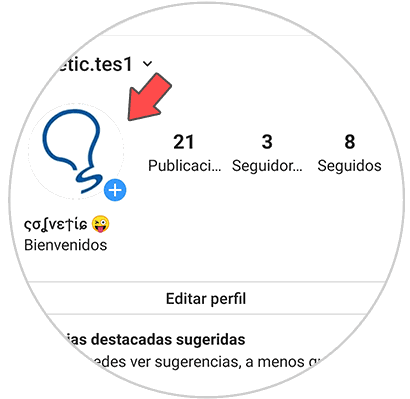
Step 2
When you have the selected content, you will see that "Group history" appears at the bottom. You must select it.

Step 3
By clicking on this icon, you will see that a new tab appears at the bottom. In case you have created a group of conversations on Instagram you will see that it appears here. You will also be able to create new groups by clicking on "New"

Step 4
All your contacts will be displayed on the social network. Select those you want to put in the group by clicking on the side circle. Once finished, click on the V at the top.
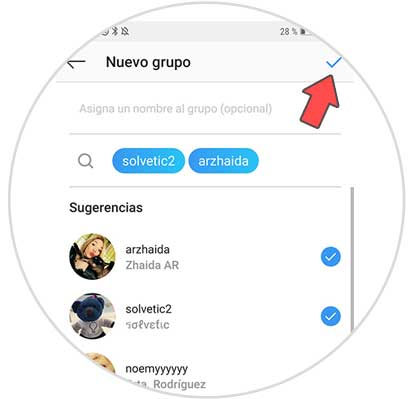
Step 5
Once you have the group created, you can share your story. You will see that several circles appear together in the stories. Inside the story will appear a padlock and an indicator that it is a group story.

2. How to add content to Instagram group history
In case you have included us in a group story on Instagram, we have the possibility to add content to this group. To do this we must do the following.
Step 1
We enter the group story in which they have included us.

Step 2
We will see that a tab appears at the bottom that says "add" which we must click on.

Step 3
We select that image or video that we want to add to these group stories. Once we have it, click on "Share in group history"
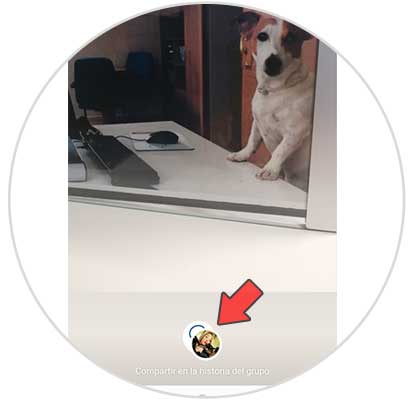
We will see that our history has come together.
3. How to delete or leave Instagram group history
In the event that we want to leave this group or delete some story that we have uploaded to the Instagram group, what we should do is the following.
Step 1
Enter the story you want to manage and click on the three points icon.

Step 2
You will see that a pop-up window appears with two options:
Select the option that interests you
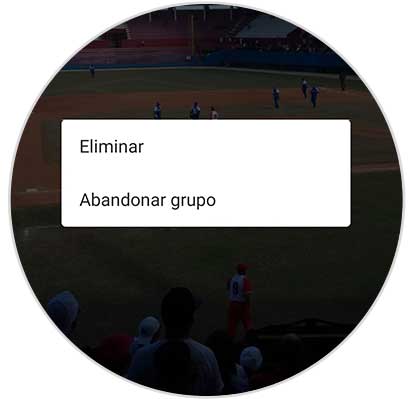
In this way you will be able to share different stories with a specific group of people, who will be able to interact by adding new content..