Today is the success of the social network Instagram is something that nobody discusses. On the one hand there are the followers of the social network and the new users that they are capturing and, on the other, Instagram's effort to launch new features that users normally receive delighted. One of the last and with very good reception: The famous "Questions" in Instastories ..
The social network of images and videos began as a simple wall where we could post photos and upload comments to them, but that is far from what it is today: The incorporation of 24-hour Instagram stories and Direct messages among others have taken a decisive turn to the popularity and use of the application.
A few days ago Instagram has incorporated a new functionality for its stories that is about the possibility of creating private stories for a certain group of friends that can only be seen among group members.
For this it is necessary to create a group, but it is possible that for various reasons you want to edit or delete the group. It is for this reason that today in TechnoWikis we will explain how to perform these actions on Instagram step by step..
To keep up, remember to subscribe to our YouTube channel! SUBSCRIBE
1. How to delete private group Instagram story
If for different reasons you created a group to only share Instagram stories with its members and now you want to delete it you will have to perform the following steps:
Step 1
On Instagram, tap the camera icon in the upper left corner of your profile screen to create a new story.
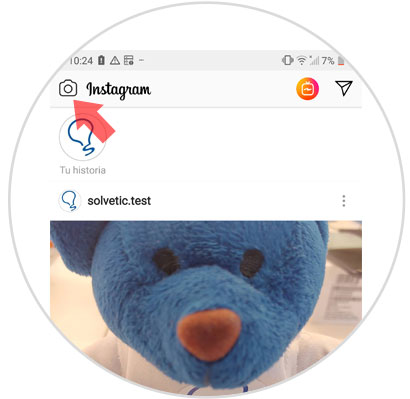
Step 2
Now, when you have taken or uploaded a photo or video from the gallery, press the icon of the second face between the icons in the upper right corner of the screen.
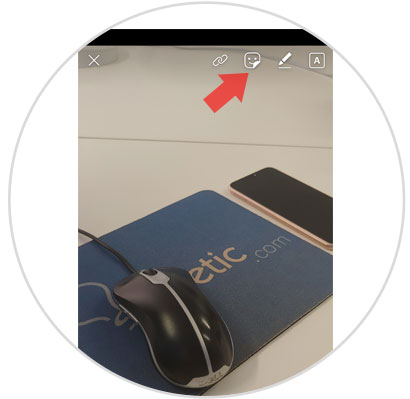
Step 3
On the new screen will appear the stickers to add in the stories of Instagram. Click on "Share with"

Step 4
Here the Stickers of the groups you have created will appear, press and hold with a long press the one you want to remove.

Step 5
A pop-up window with two options will be displayed. Press "Delete" and you're done.
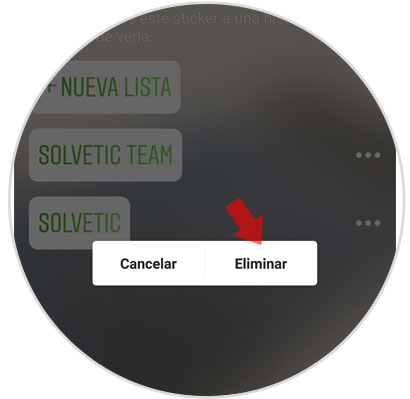
2. How to edit private group Instagram story
You may also want to edit the participants of an already created group, which is also possible. Follow these steps:
Step 1
Click on Instagram the button to create new story.
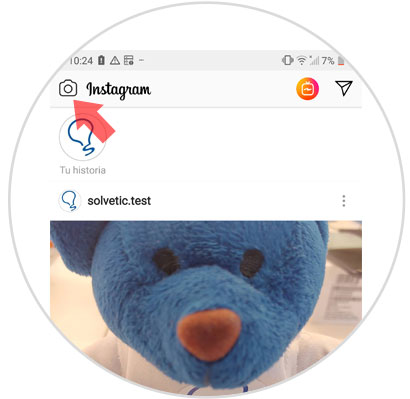
Step 2
Once you've done it and you've taken or uploaded the photo or video to the story, click on the little face icon in the upper right corner.
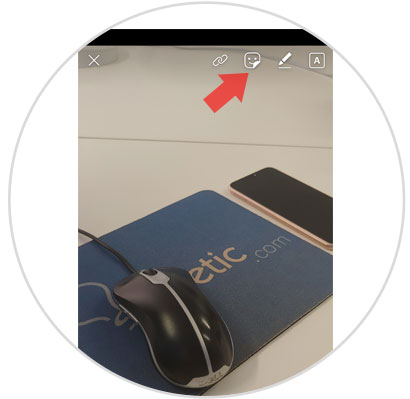
Step 3
Click on “Share with†among the available options

Step 4
Now, a screen will appear with the groups already created. Click on the three dots icon next to the group you want to edit.

Delete participant
To delete one of the members, press the "Delete" button next to it.
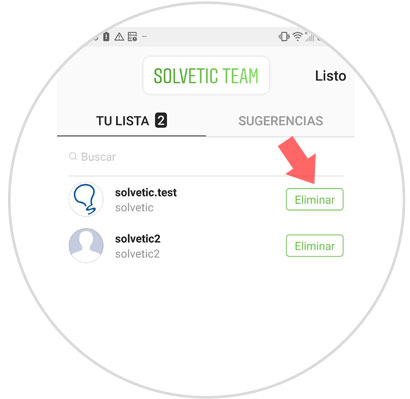
Add participant
To add a new one, look for it in the search engine next to the magnifying glass and press the “Add†button
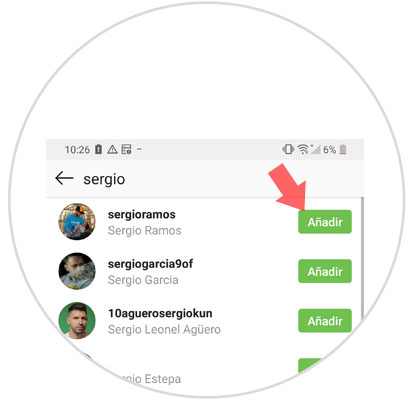
It's that simple to delete or edit a group to share on Instagram stories.