Software version used 8.0 (Oreo) 
This function offers voice messages for users with visual impairment. Therefore, once activated, each time you select or activate an item, the phone will speak to describe it.
Step by Step

1. From the home screen, swipe up or down to access the Apps screen.
2. Enter Settings.


3. Scroll to the bottom of the screen.
4. Select in Accessibility.
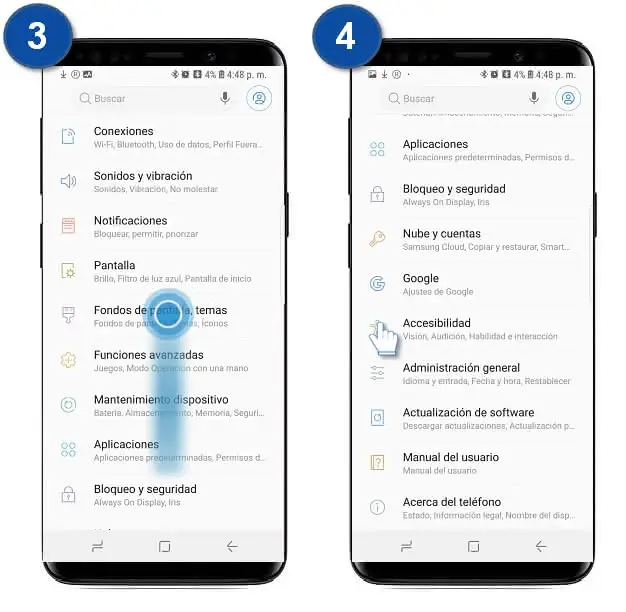

5. Select on Vision.
6. Select in Voice Assistant.
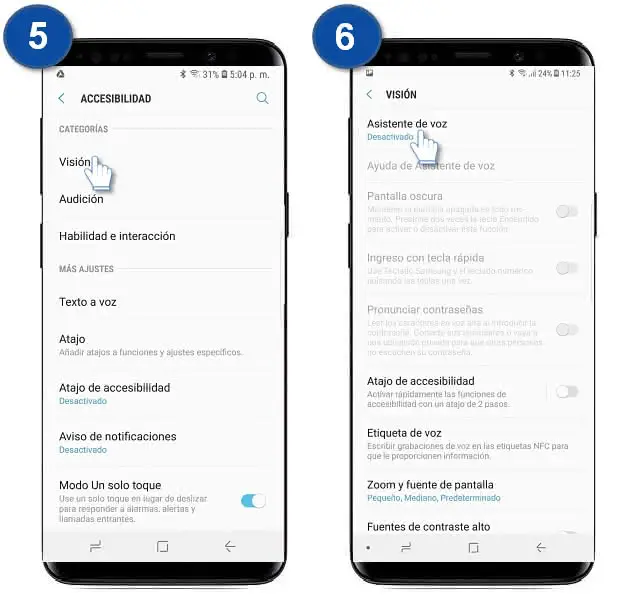

7. Slide the switch to the right to activate the function.
8. Click OK if you agree with the conditions of the function.
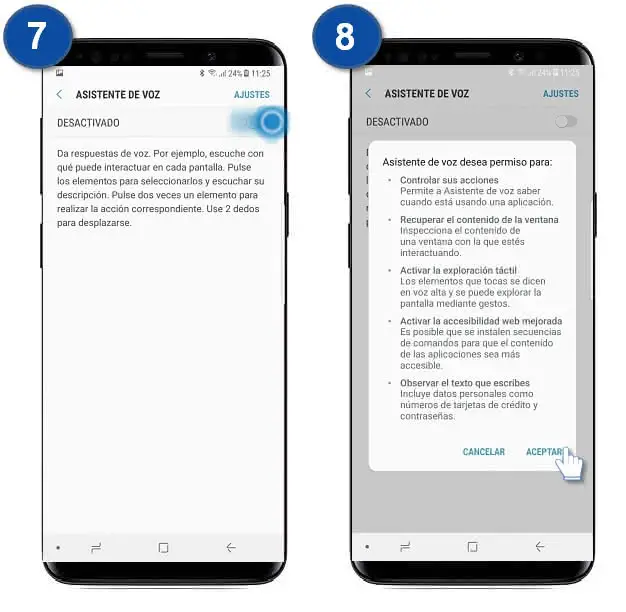

9. Select OK again.
10. Press 2 consecutive times Next, to see the entire tutorial or to exit press the start button.
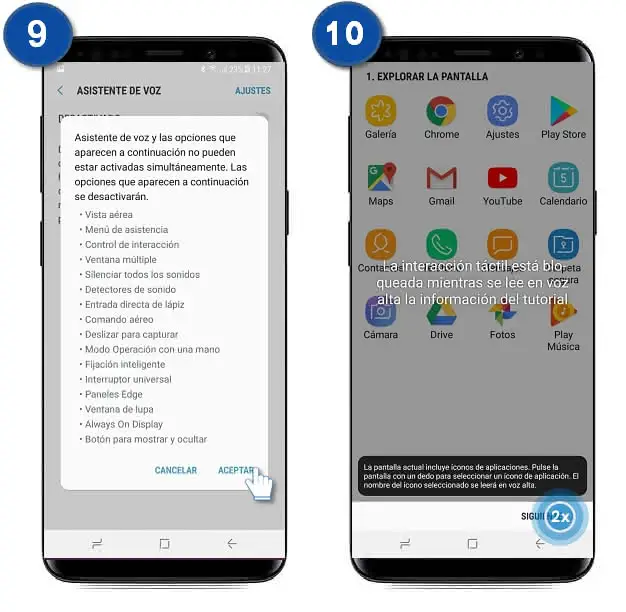

11. Ready !, so you can activate the voice assistant on your phone.


Note: Remember that we have a specialized line for you that can address all your concerns regarding the information provided on this page, or, if your query is focused on another aspect of your device, please select one of the two images in the bottom part according to your preference.