WhatsApp is one of the applications that is most used daily to communicate with our contacts easily and quickly through their chats and call and video call services. In addition to this WhatsApp has become a social network, since it includes the possibility of uploading photos or videos to the states 24 hours , so that contacts can see them..
Communicating through WhatsApp is something we can do in a simple way since all we have to do is add the phone number of the person we want to talk to, and we can start a conversation with her.
However, at some point we may want to start a text or telephone conversation with a certain telephone number, but for some reason we do not want to add it as a contact on our telephone. In these cases we must carry out the process that we will explain below step by step..
Note
In this process you will not use any external application that you have to download.
To keep up, remember to subscribe to our YouTube channel! SUBSCRIBE
Step 1
The first thing you should do is enter the link below, from the mobile phone from which you want to send this message.
https://api.whatsapp.com/send?phone=XXXXXXXXXXXXX
These X are the phone number to which you want to send the WhatsApp message. It is important to include the prefix that corresponds to the number you are going to enter, removing the + sign that appears before. Press the magnifying glass icon.
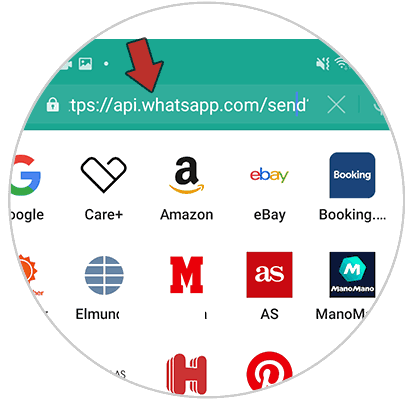
Step 2
Once you have done this, you will see that a new screen appears asking us if we want to send a new message. We must click on "Send message".

Step 3
Now we will see that a WhatsApp conversation appears with this number. You must click on their profile.
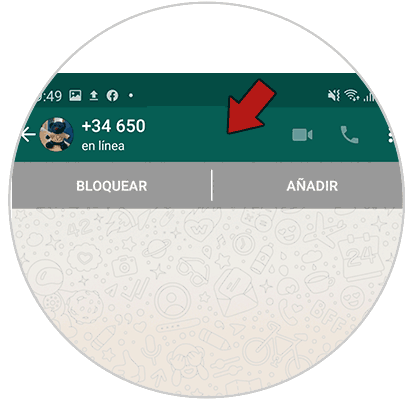
Step 4
Once here, you will see that the call and video call options appear at the bottom. Select the one you want to make.
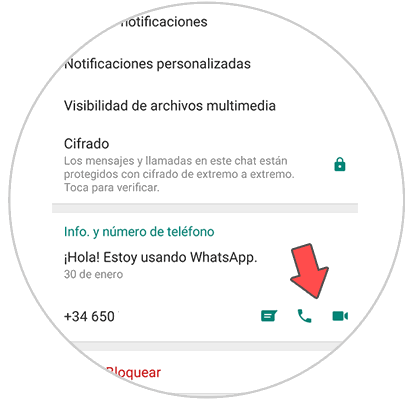
In this simple way, you can make WhatsApp calls or video calls to those phone numbers that you do not want to have registered in your phonebook.