Today there are lots of devices that help us in many aspects of our daily lives, and it is clear that in this aspect the king device is the mobile phone..
Thanks to the mobile phone and the arrival of the Internet to these devices it is possible to carry out no matter where we are lots of actions for which a PC was previously necessary, such as searching the Internet, downloading music or video and even keeping an eye on social networks like Facebook or Instagram .
The use of smartwatches or bands is also increasingly common among mobile phone users, because thanks to these small devices we can measure lots of aspects related to health and sports in an exact and continuous way. These devices also allow many other actions, such as viewing WhatsApp notifications or knowing the time among many other aspects..
But, if we focus on the field of health and well-being, there is a very interesting function that is to measure the dream. And precisely today we will explain how to activate it in the band of Xiaomi, My Band 3 of Android .
For this you will have to follow the steps that you will see in this video and read step by step:
To stay up to date, remember to subscribe to our YouTube channel! SUBSCRIBE
Step 1
Enter the "My Fit" App needed to link your Xiaomi Mi Band 3 to your mobile.
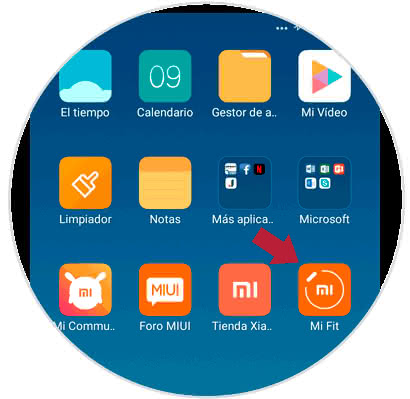
Step 2
Within the options of the lower bar, in third place you will see the profile. Press here.
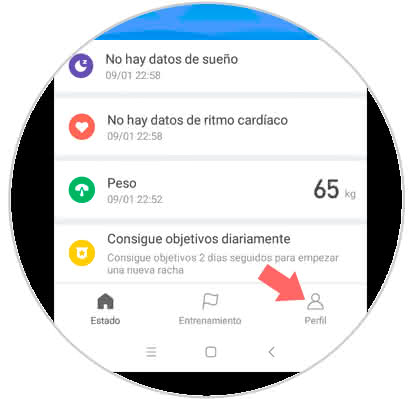
Step 3
Now, click on "My Band 3" to access the options of this device.
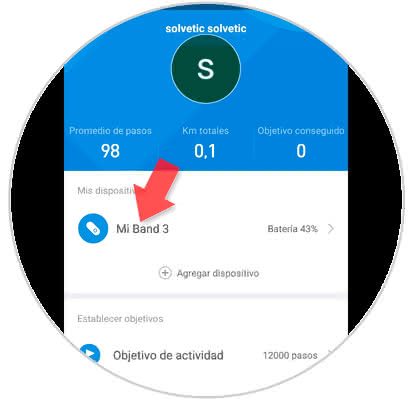
Step 4
In the new screen, scroll to the option "Heart rate detection". Press here.
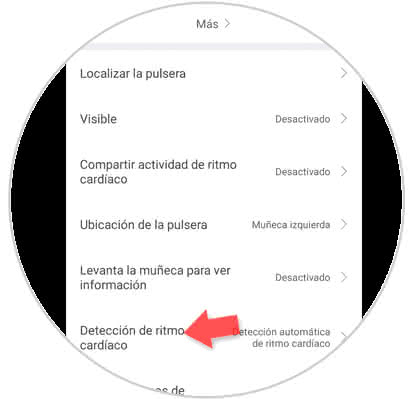
Step 5
Now, press again on the option "Heart rate detection".
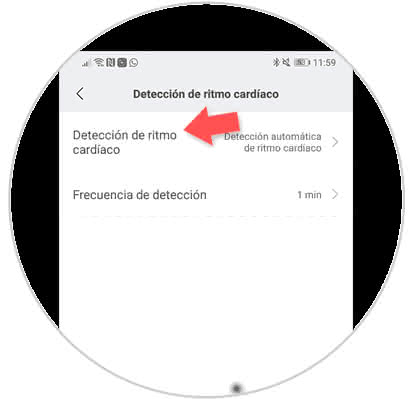
Step 6
Here, select the "Sleep Wizard" option so that your My Band 3 bracelet can collect your sleep data.
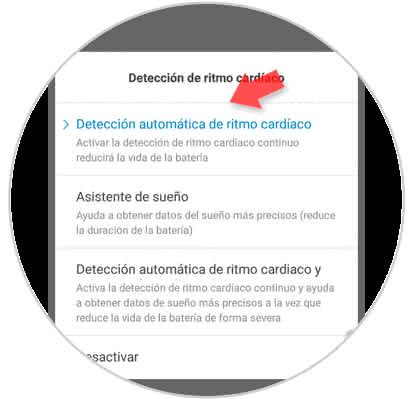
Step 7
Now, your bracelet will collect the sleep data. To see them you must enter the "My Fit" App and see the results in the "Status" tab.
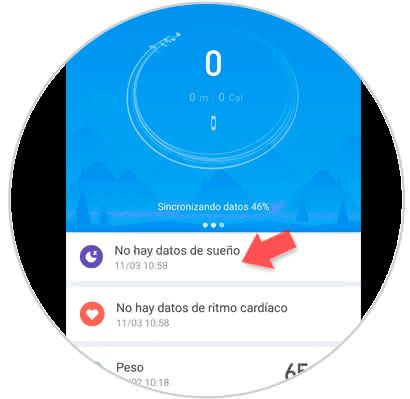
This way you can activate and measure the sleep on the Xiaomi Mi Band 3 Android bracelet..