Epic Games is one of the most popular current platforms to access thousands of both paid and free games ( Fortnite being one of the most popular), from there we can manage many user parameters such as names to display, birthday dates, registration of games, etc, and some more linked to security issues such as linking cards to purchase items in the Epic Games store.
That is why for security reasons it is more than essential that when we stop using the platform, we completely delete our Epic Games account and thus prevent it from being manipulated, with TechnoWikis you will learn how to delete your account safely..
We also leave you the video tutorial to know how to delete my account from Epic Games Fornite PC.
To stay up to date, remember to subscribe to our YouTube channel! SUBSCRIBE
How to delete my Epic Games Fortnite account
Step 1
For this we must access the Epic Games website at the following link:
Epic Games
Step 2
There we click on the username in the upper right and in the displayed options we will select "Account":
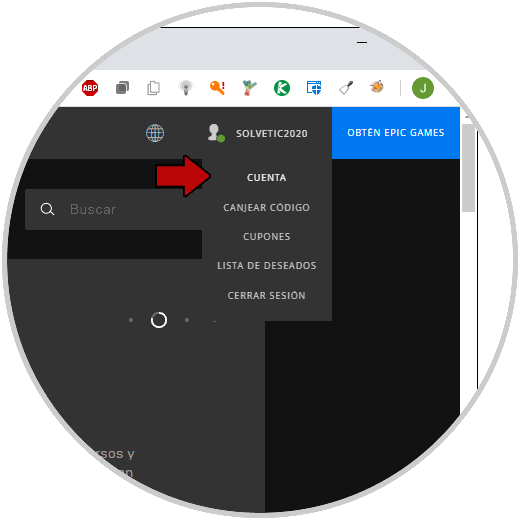
Step 3
In this option we will find everything related to the Epic Games user account and there we must go to the bottom where we find the "Delete account" section and there we click on the "Delete request" button:
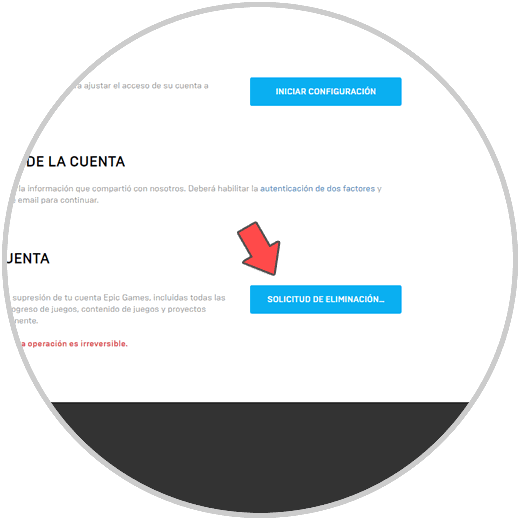
Step 4
By clicking there we will receive in our email account registered with Epic Games a numeric code which we must enter in the respective field:

Note
In case of not receiving said code we click on the line "Resend security code".
Step 5
Once we enter the received code we click on "Confirm the deletion request" and the following will be displayed:
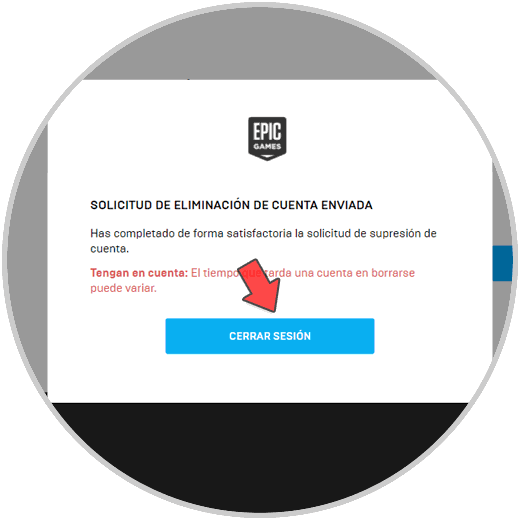
Step 6
This what it will do is send said request to the Epic Games team and it can take up to 5 days to become effective, we must bear in mind that this process involves completely eliminating all the games from the platform.
Automatically the session will be closed without the possibility of access, in the course of time (1 or 2 days), we will receive an email indicating that if we wish to continue playing we must respond to the email sent and thus cancel said request, if they do not receive the email it is simply understood that we have decided to cancel the account.
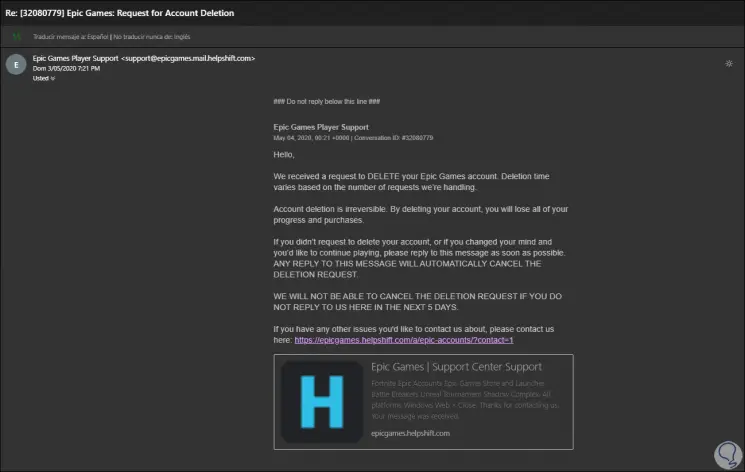
With this simple process we have seen how to delete my account from Epic Games Fornite Pc..