By installing Epic Games Launcher we are having a practical utility to manage all the games that we have downloaded and that can be downloaded from there, this implies not only downloading the games but the option to launch them, as well as managing each parameter of them and stay up to date with news, updates or everything related to the hundreds of Epic Games games. Epic Games Launcher can be downloaded from the following link:
Epic Games Launcher
One of the options to always enjoy the features of Epic Games Launcher is to keep it updated, this covers both application updates and application security and performance. But in order not to perform the update manually, it is possible to configure that these are done automatically and in TechnoWikis we will explain how to achieve this both for the Epic Games Launcher application and for the installed games..
To stay up to date, remember to subscribe to our YouTube channel! SUBSCRIBE
1. How to update Epic Games Launcher automatically
Step 1
It is a too simple process, the first thing is to completely exit Epic Games, for this we go to the task bar, click on the button "Show hidden icons" and there we right click on Epic Games Launcher and select "Exit":
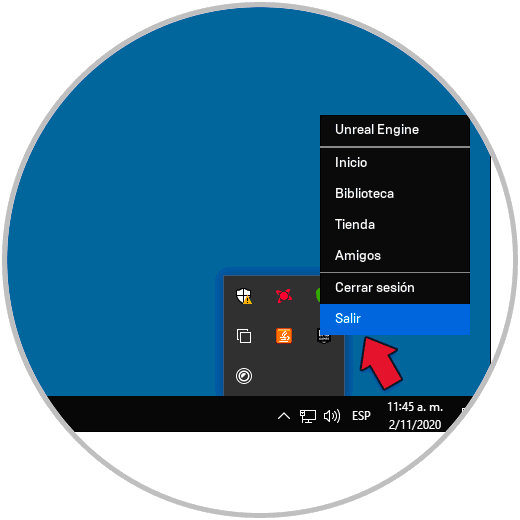
Step 2
Once we leave Epic Games, we access the application again:
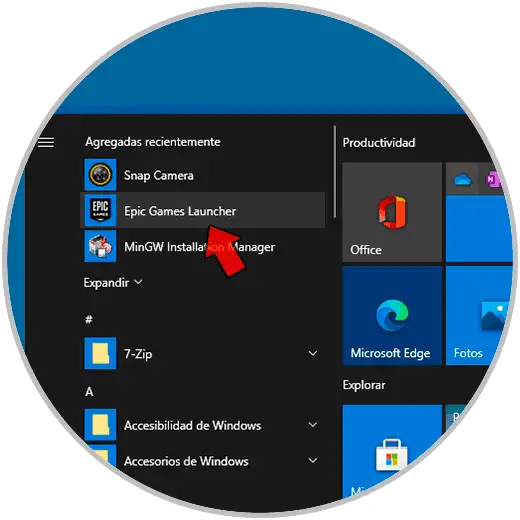
Step 3
As a result of this, during the application loading process the existence of new updates will be checked:
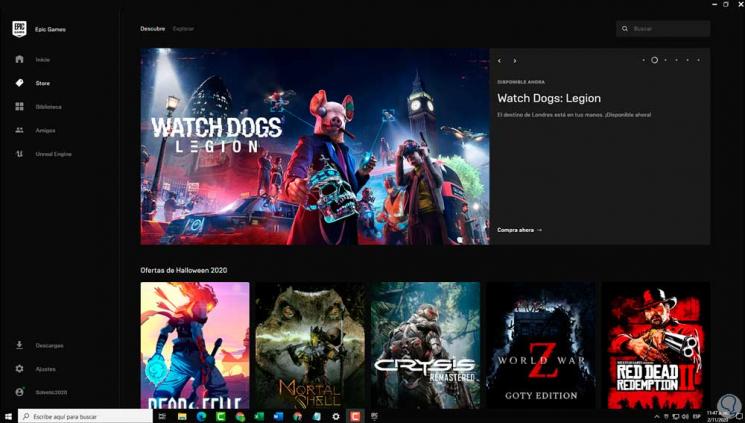
2. How to update games in Epic Games Launcher
Step 1
For this we have some ways, the first is to go to the "Library" section which is where the games are hosted, there we click on the contextual menu of each game and in the displayed list we select "Update automatically":
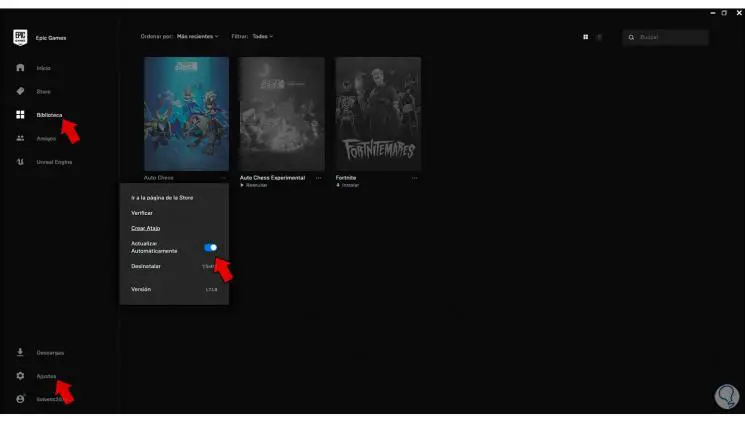
Step 2
Another option is to go to "Settings" of the application, then we go to the "Manage games" section and there we activate the "Allow automatic updates" box:
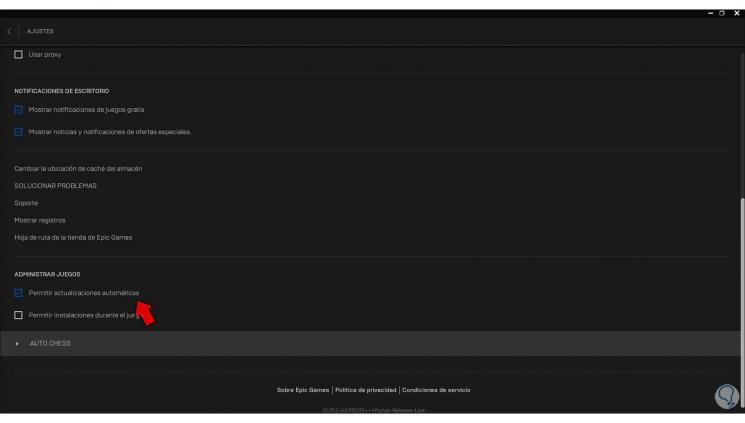
Step 3
As an additional point, is that when downloading a new game a window will be launched where we must activate the "Automatic update" box:
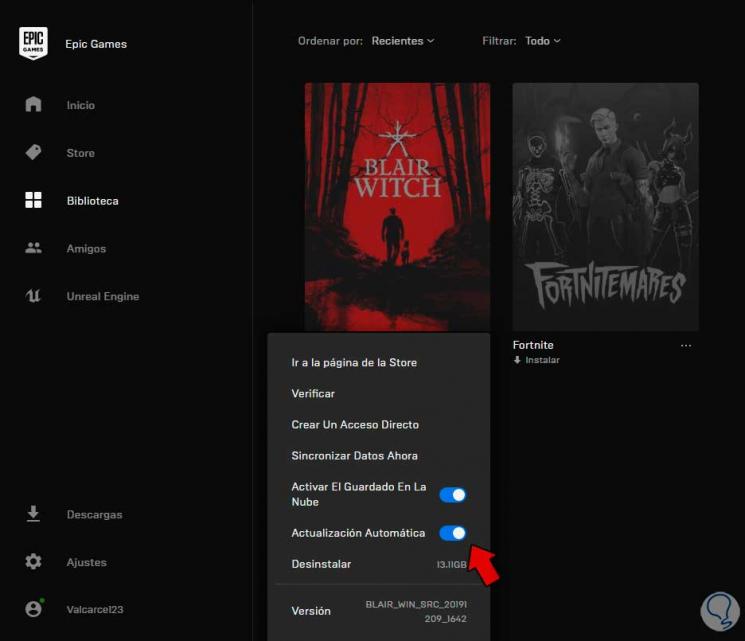
With these methods we can automatically update not only Epic Games Launcher but each game in particular.