How to remove the update icon from Windows 10.
Which program is better GWX Control Panel or Never 10?
If you are a Windows 7 or Windows 8 user, you will surely start to be somewhat tired of seeing the annoying icon that suggests you upgrade your operating system to Windows 10. In this article we will show a fast, simple and safe method to
eliminate the Windows 10 update icon in the taskbar
.

The taskbar space should be reserved for notifications and really important programs, so from Microsoft they should understand that if we have not updated to Windows 10 for more than 6 months, we may not be interested in installing Windows 10 and hide The annoying notification icon.
How to remove the update icon from Windows 10.
After many user complaints about the annoying update icon to Windows 10, Microsoft's own staff showed a series of steps to be taken to deactivate the icon. The disadvantage of following these instructions is that you need to edit the Windows registry, something that for the average user can be an inconvenience since you do not have enough knowledge, for this reason we will show a simpler method and that anyone can perform.
In this tutorial we will remove the icon using an auxiliary program, I will show two possible programs to use:
-
GWX Control Panel
: This program was the first program available to the public to eliminate the annoying icon. It has been updated and remains one of the most recommended and easy to use options. Official program page
here
.
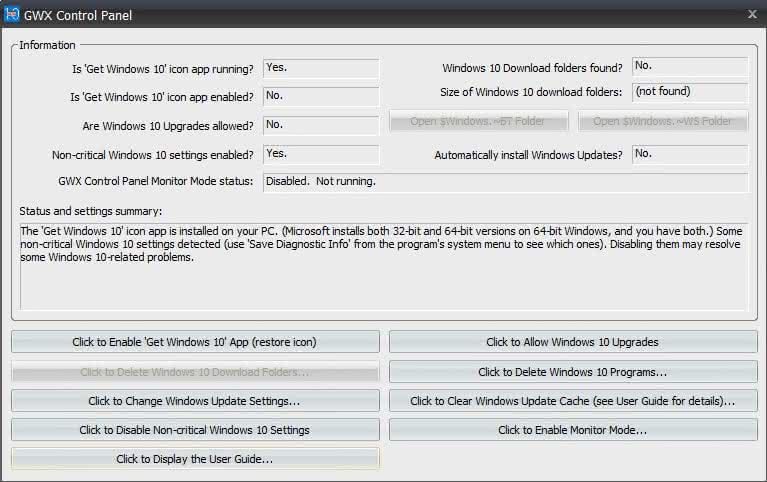
-
Never 10
: it is a program similar to the previous one but that has appeared recently from the hand of the popular developer Steve Gibson. Official program page
here
.
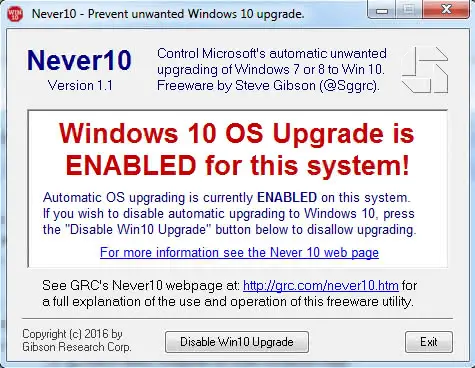
Which program is better GWX Control Panel or Never 10?
Both programs comply with the promise and allow us to undo the changes, that is, return to the original state and display the icon if necessary. It must be said that
GWX Control Panel
is more complete and offers more options, while
Never 10
only allows you to disable the annoying update icon.
Both are a good choice for any user, although due to the simplicity of use, perhaps Never 10 is simpler and more recommended for more novice users. Never 10 consists of a button to disable the Windows 10 update, just by pressing it we can forget about the annoying icon in the taskbar.
Note: after disabling the update with the program the effects will not be visible until we restart the system and thus the icon will disappear forever.