How to disable Firefox Hello.
Today we are going to talk about FireFox Hello, a video call service that is included in the FireFox browser itself and that caused a lot of stir in its launch but that has not finally penetrated among users. In this article we will learn
how to disable Firefox Hello completely
to keep our browser clean, lighter and with greater privacy.

The idea of "‹"‹eliminating FireFox Hello came to my mind since clicking on its icon in the toolbar I could verify that it was nothing more than a product promoted by Movistar (Telefónica), although perhaps it would be more accurate to say that it is a product to promote the company Movistar (Telefónica).
How to disable Firefox Hello.
The FireFox Hello chat service makes use of the
WebRTC
protocol, which caused a lot of fury in its day, but little by little the rejection of the community has been gained since it exposes our privacy. Even some firewalls or firewalls give a warning when FireFox Hello tries to establish a connection. Luckily, following a series of simple steps we can disable FireFox Hello and forget about it forever.
First we will access the FireFox advanced options page, this is achieved by entering as URL
about:config
, where we will have to search for
loop.enabled
and double clicking on it we change its value to
false
.
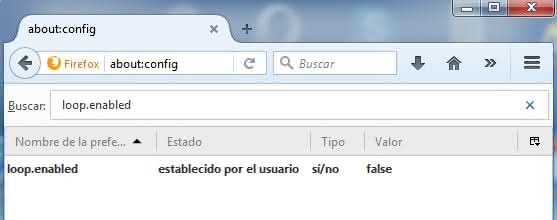
As a curiosity, I can tell you that the name of the property that activates / deactivates FireFox Hello has the name of "loop" because that was its code name during its development phase.
Now we just have to remove the FireFox Hello icon from the toolbar. For this we right click on the icon and select the option
"Remove from the toolbar"
.
If you have followed all the previous steps you will get rid of this chat and video calls plug-in included by Mozilla in your browser and that very few users use it to hold conversations through the browser.