We are not going to enter into the debate of whether advertising on the websites is necessary or not, but if we assume that this advertising can sometimes be annoying. For this reason we will make a complete article to know
how to block advertising in Chrome or FireFox
.
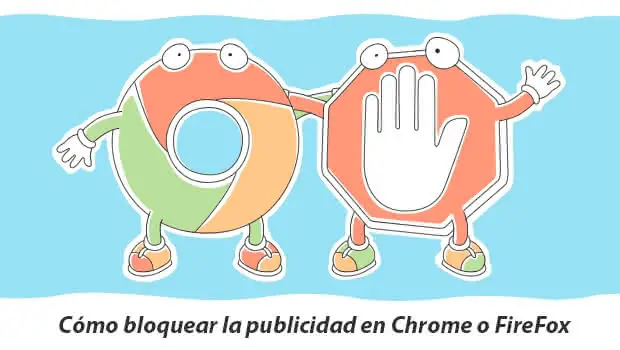
We are only going to talk about how to eliminate advertising in these two browsers because they are the most used.
Microsoft Edge is not going to contemplate it in this tutorial, since we prefer to support free and open source projects.
How to block advertising on Chrome or FireFox quickly.
Both Google Chrome and FireFox include by default a basic system to avoid opening pop-up windows, but this time we will look for a complete solution to block advertising. For this,
we will have to resort to the use of extensions in our browsers, which are nothing more than small plugins that add new features
.
The best extensions to block advertising are Adblock Plus and uBlock Origin.
Its use is as simple as installing one of these extensions and voila, we will no longer see advertising on web pages or pop-up windows.
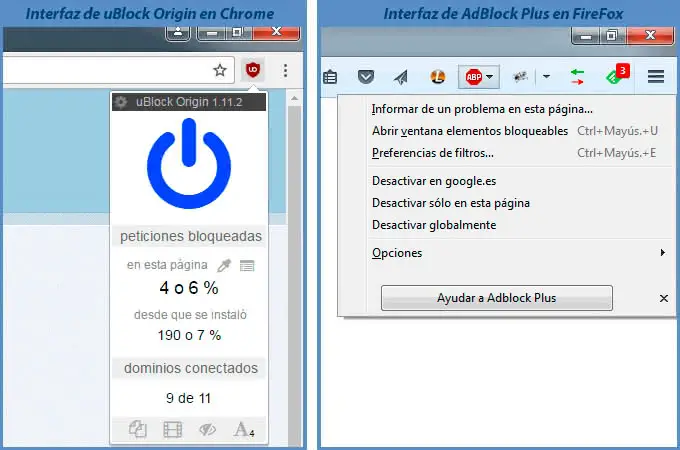
To
install Adblock Plus you
just have to access its
official website
and click on the
"Install in Chrome"
or
"Install in FireFox" button
depending on the browser you use.
To install uBlock Origin in we do it from:
At this point we have the question of
what extension to install, Adblock Plus or uBlock Origin
and this is what we will try to explain in the following section showing the advantages and disadvantages of each one.
AdBlock Plus vs ublock Origin, which is better?
Personally I do not like to decide for the user what extension to block advertising to use, I prefer to comment on the virtues and defects of each option and that it is the user who decides. Despite this, both extensions are very good and will perfectly fulfill their mission, so choose the one you choose will be a success.

uBlock Origin consists of certain advantages over Adblock Plus
, which are:
-
It is an independent extension of the advertising companies and they do not accept any type of financial compensation for showing advertising.
This is a much debated topic, because Adblock Plus includes a list of admissible advertising that many users have not liked. Some sources claim that Adblock Plus includes companies that pay for this, something that it has not liked. However, you can deactivate the Adblock non-intrusive advertising list from the filter preferences.
-
Another reason is the use of CPU, where uBlock Origin consumes less CPU than Adblock Plus.
-
Personally, uBlock Origin has given me better results when it comes to blocking pop-ups or pop-ups than Adblock Plus.
This has been the reason why I moved to uBlock Origin permanently, because pop-ups are very intrusive and annoying advertising.
When we talk about Adblock Plus, its only advantage over uBlock Origin is the interface, since it has a more friendly and intuitive design.
Finally, we recommend that you deactivate the ad blocker on trusted websites, as it can sometimes block us from necessary pop-ups.