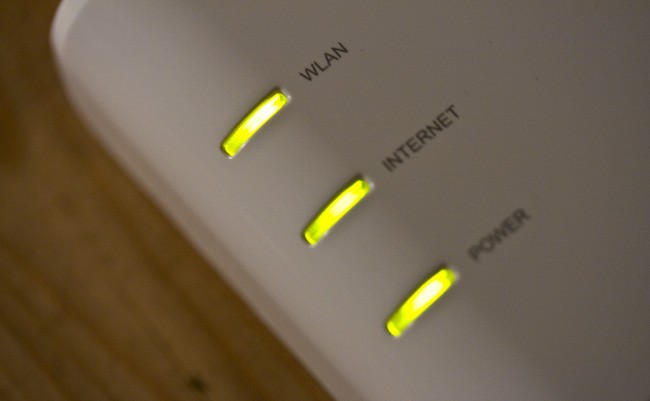
Today the basic Wi-Fi connection at home. Desktop computers, which was previously the device from which the whole family connected, have given way to a wide range of mobile devices, which are not always located in the same place. Due to this, the connection to the network instead of being wired is through Wi-Fi. But what happens if we have an area at home where we do not have good coverage. Let's see how to improve the Wi-Fi connection in your home with these 5 basic tricks ..
We discuss small improvements that can be made to have better coverage throughout the house without the need to make large investments in repeaters, use a PLC device to carry the connection through the electrical current of your house and the like. They are small tips that can improve the quality of the Wi-Fi connection easily. We could start by checking that the drivers of our devices work correctly.
Place the router in the center of the house

The antennas of the routers are omnidirectional , that is, they distribute the direction signal in all directions, forming a circle of connectivity around them. That is why the most appropriate thing is to have the router in the center of the house, since in this way we maximize the coverage of the signal and we will not have any place in the house where it fails us..
If, despite this, it still fails us and we have an old router model, we can always ask the phone company to renew it. Currently the Wi-Fi standard is 802.11ac , which operates in the 5 GHz band in which other technologies that may interfere with it such as Bluetooth or microwave do not operate. If you do not have all the devices that use this Wi-Fi technology and have another older standard such as 802.11 or 802.11g, do not worry because the router negotiates with them at what speed they can connect and on what frequency.
In any case, if we have a very long house and the router at one end we can always use the trick of the homemade deflector with the can of soft drinks , so that the signal that it sends to the side of the house that we are not interested in bounces and is boosted towards the place of the house where it does not arrive. It doesn't work wonders, but the truth is that it improves our connection. Of course, for this we have to have a router with visible antennas..
Avoid placing it near the master walls
If we have master walls in our house or load-bearing walls we have to try to avoid placing the router behind one of them. All houses have strengths, where the structure is stronger and stronger, and the Wi-Fi signal is transmitted worse. Stairs can also be one of them, although if we want to take the connection to a higher floor they can be useful.
The same goes for windows, but in reverse . We are not interested in placing the router next to a window where, with the omni-directional antenna, part of the connection is going to go through this cold wall. Even more so if we have windows, unless we want to have Wi-Fi in the home garden to be connected in the summer while sunbathing.
The router the higher the better
The way an omnidirectional antenna transmits the signal is like an umbrella. From the antenna as a central point it spreads to all sides, but it does not have a conical shape, from bottom to top, but in reverse, from the center it rises and goes to the sides. This is one of the reasons why having the router in a high place will guarantee better coverage.
Use the least saturated sender channel
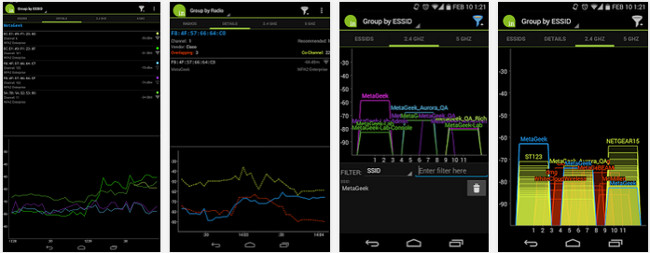
The channels through which our Wi-Fi emits is something that we can easily choose in its configuration. Nowadays, with the overlapping of networks that we have, if we operate on the same channel as two or three neighbors, our coverage may be affected. Therefore it is interesting to choose the channel that is least saturated. This is the key to an algorithm that promises to improve Wi-Fi connection speed by 7.
To know which channel is good, we can use an application for smartphones like inSSIDer, which maps the Wi-Fi networks in our environment and so we can choose the channel that is freest. The improvement in this regard is remarkable, since, in general, it is not a parameter that our neighbors are constantly touching.
Make sure you have no intruders on your network
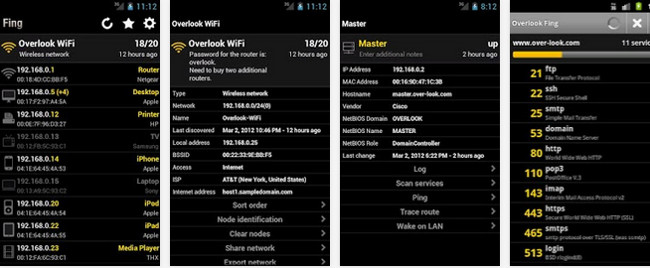
Finally, although Wi-Fi networks are very secure, it would not hurt if we notice any drop in performance to ensure that we do not have any intruders on the network . Many times, either due to carelessness or because we have not adequately secured our network, we have a "guest" who is using our connection without our authorization.
We can connect to the router and see the MAC addresses it has in memory to verify that they match our devices. Or also, more comfortable, using an app like Fing that shows and identifies the devices that are connected to our Wi-Fi.
If with all these tricks you still have not managed to improve the connection, or you have a dark spot at home, the best thing to do is to look for a repeater or signal amplifier, so that in this way we have the whole house with Wi-Fi coverage that every day is more necessary for different types of devices.
Image | OpenClips | nrkbeta