How to clean the adware from the s768.exe process (Browser-Security).
Data sheet of the adware Browser-Security by Vondos Media GmbH (s768.exe).
Today we are going to talk about the
Browser-Security adware
that we identify in the task manager (
CTRL+ALT+SUPR
) when looking at the list of processes that are running
s768.exe
. In this small guide we will show you
how to clean the adware of the s768.exe (Browser-Security) process permanently and without leaving traces of the infection
.

Browser-Security adware is not harmful, but it is annoying and can be considered as an unwanted program. In my case it was automatically installed when installing a codec pack known as K-Lite Codec Pack. We are sure that this adware is present in other programs that are distributed over the internet.
How to clean the adware from the s768.exe process (Browser-Security).
Our first impulse may be to try to search for the s768.exe file manually and delete it, but it is not recommended since this adware also introduces malicious keys in the registry. The easiest and fastest way to clean it is to use the
AdwCleaner
program.
Once downloaded we execute it and it will recognize us the different unwanted files of Browser-Security.
You can verify that adware also infects our browser with a malicious extension, but AdwCleaner will clean everything, including registry keys.
Once this process is finished we can take the problem as solved. AdwCleaner itself sends the deleted files and registry keys to quarantine in case we want to recover them, although it is usual to get rid of the files forever.
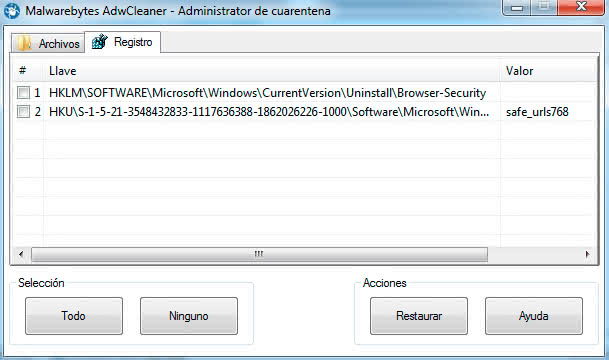
It is true that the impact of this adware is low and does not pose a risk to the overall security of the operating system, although it does affect our privacy. Here is one more example of how they have chosen a name with the word
"security"
for adware and thus try to deceive the user.
Data sheet of the adware Browser-Security by Vondos Media GmbH (s768.exe).