Surely on more than one occasion you have had to visit a link and to your surprise you have encountered a URL shortener that shows advertising with a countdown. Today we are going to give you the solution to
skip the waiting time that shorteners such as Adfly, Linkbucks, Shorte.st
, etc.
impose on us
.
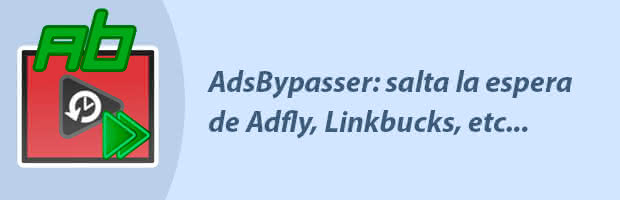
These shorteners
are annoying
because in addition to advertising, they include pop-ups, play videos and have even been used by hackers to distribute malware and other harmful files. For this reason, I always recommend that you first use an extension in your browser to
block advertising
.
This type of links is very common to find them in descriptions of YouTube videos, in download blogs and in virtually any website that wants to monetize the clicks to their links.
How to skip the timeout of Adf.ly, Linkbucks, Shorte.st, etc.
Usually, these shorteners force us to wait between five and ten seconds before we can view the content that interests us. Its basic operation has been detailed above in an article that shows
how to download from Adf.ly.
But our task this time will be to
skip this countdown
, which often tests our patience. For this we will need to use a script called
AdsBypasser
and that works alongside the
GreaseMonkey
(FireFox)
,
TamperMonkey
(Chrome and Safari)
or
ViolentMonkey
(Opera or Chrome)
extensions
.
Then,
depending on the browser we use, we will have to install the appropriate extension
. In my case, as I use FireFox I opted for GreaseMonkey, you can find the full list of supported browsers in
this link
.
Install AdsBypasser in the browser.
Once we have the extension installed, we can
install the AdsBypasser script
directly from its official page
https://adsbypasser.github.io/
. We have to click on the button that says
"Install Full Edition"
or
"Install Lite Edition"
.
After clicking on this button, a script installation confirmation screen will appear. We must simply accept and go.
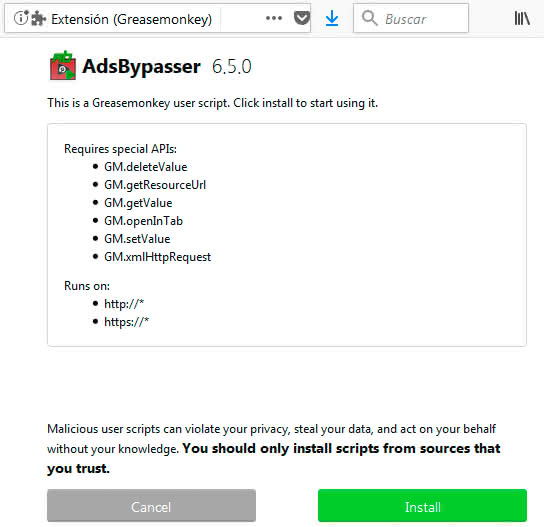
The
differences between the Full and Lite version of AdsBypasser
, is that the Lite version does not include image hosting websites that include advertising and countdown to display the images. In my case I always choose to install the Full edition and I have never had problems.
If the shortening system forces us to introduce some captcha, we will have to solve it and introduce it ourselves manually
, since the script does not have this functionality.
Conclusions
We see that the procedure to skip the waiting of Adf.ly, Shorte.st, Linkbucks and the like (
list of supported sites
) is relatively simple. Personally I always have a portable version of a browser in which I install all these types of extensions, since I only need them on specific occasions.
This way I avoid overloading the main browser with extensions, leaving only the most important ones.