We could say that Dropbox is one of the best known cloud storage platforms on the network and main competitor of Google Drive. I will try to explain how to download files larger than 1GB from Dropbox to avoid the error
"The zip file is too large"
.
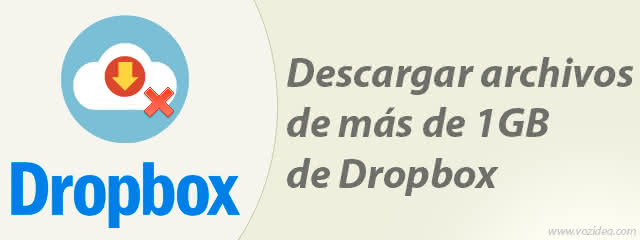
For a while now, Dropbox introduced a series of limits in its free storage plans and does not let us download files larger than 1GB directly from the browser.
The solution to this is as simple as using the official Dropbox application for desktop or mobile devices.
How to skip the 1GB limit when downloading Dropbox files?
First of all we will have to download the official Dropbox application for our operating system. If we are on a desktop system we can do it from the link
https://www.dropbox.com/install
. If we are on a mobile platform, we can go to the application store of our operating system, for example Play Store if we are on Android and there we will look for the app.
Once the application is installed, we will only have to identify it with our username and password and we can now download files larger than 1GB. Remind you that the error also happens when we try to download a folder that contains more than 10,000 files and is solved in the same way. Another of the limitations that we have to face as free users is the daily transfer limit of 20GB.
Luckily, the first two limitations we can skip with the described method.
Avoid possible problems in the future and start dividing the files you store in Dropbox.
As we do not know what can happen in the future and the company itself may decide to further restrict its service for free users, the best option is to
divide the files into smaller parts
.
This can be achieved with the creation of volumes offered by any file compressor. We can use WinRAR or 7-Zip to create volumes of a more manageable size and thus avoid problems in the future.
Drastic option, drop Dropbox and move to some alternative.
In my case I have completely abandoned Dropbox and I have moved to Google Drive, as it seems to me a more reliable service and that integrates better with my Android smartphone. This option also has its risks, since with third-party companies we never know what can happen.
Without a doubt, the best option would be to mount our own cloud storage server with
free software such as NextCloud
. This option has the disadvantage that the
server
will have an associated cost and we will need the necessary knowledge to configure it, but it
has the advantage that we are the owners of our information
.