The
cloud storage
systems are booming and their number of users increases inevitably. One of the most used globally is Google Drive and is used by both advanced users and novice users, the latter being the ones who usually overlook some security details. To help secure our files stored in Google Drive, we will show how to
list the Google Drive shared files that can be publicly accessed
.

How many times have you shared a file publicly for your classmates or friends to download, probably on more than one occasion. You have even been able to share a folder in which there may now be information that you do not want to share. This
is
why it
is important to review the files we have shared in our Google account and avoid unwanted surprises
.
Get a list of all publicly shared files from our Google Drive.
In the beginning we could think about going to review file by file or folder by folder, but this depending on the amount of files we have, can be an endless task. That is why we have at our disposal a simple and fast tool, it is
Filewatch
.
With Filewatch we will only need a couple of mouse clicks to scan our Google Drive files in search of those publicly accessible files and folders. First of all you have to connect Filewatch with the Google account by clicking on
"Connect Service"
.
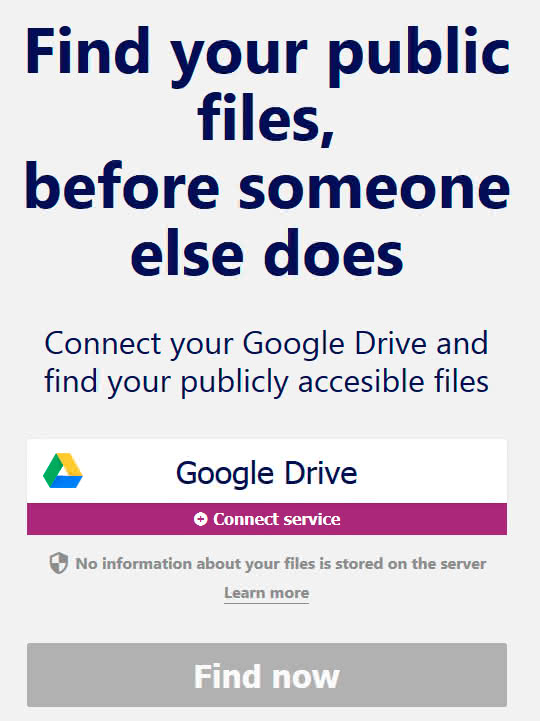
Next, we press the
"Find now" button
and when the search is finished, a list will be shown on the screen so that we can review and correct any errors.
Is it safe to use Filewatch?
This was the first question that came to my mind, since I was somehow giving Filewatch permission to access my Google Drive account. First, Filewatch requests permissions to
"View metadata of files in Google Drive"
, so you
can obtain file names and their properties
(size, creation date, extension, permissions, etc.)
, but
you can never modify them or Read its content
.
The application itself allows us to disconnect the service once the files have been reviewed, but if we don't trust ourselves, we can go to
this link
to check which applications have permissions on our Google account.
Anyway I can make it clear that the application will never modify my files, but it could store the information it obtains from the metadata without my authorization. The developer himself states that he does not store any type of data, nor does he share it with third-party companies, so it is each one's decision to trust or not.