Torrent downloads are being the most used in this 2018, in fact it is the fashionable P2P system. Today we have large torrent clients, for example
Deluge
and qBittorrent are my favorites. These torrent clients are very advanced and verify the downloads for us, but sometimes we need to do it manually. Therefore, I created this little tutorial where I will show you
how to verify a torrent to check the downloaded files
.

We assume that we have a file with a
.torrent
extension and a series of files or folders that we need to check to see if they correspond. To get an idea of "‹"‹what you are going to find in this tutorial, we can say that we will cover the following aspects:
-
Verify if a torrent has been downloaded correctly, checking its integrity.
-
Find out what files are missing for downloading from a torrent.
-
Scan a folder to show those files that are not in a torrent.
How to verify files downloaded by torrent.
I must start at the beginning explaining what data contains files with extension
.torrent
. These files contain a series of metadata that torrent clients can interpret to establish the characteristics of each file
(size, name, location, etc.)
.
The destination files are divided into several fragments to speed up downloads. The information of these fragments will also be found within the torrent files. Once downloaded all the fragments are assembled to create the final file.
First step, download TorrentCheck.
To follow this tutorial we will need a program available for Windows and Linux known as
TorrentCheck
. This program will be the starting point for any verification of our torrent files.
TorrentCheck is a free tool created by a user under the name of blackpudd. This tool was created within the Pleasuredome retro community, where torrent downloads with many files abound
(for example, the MAME ROMSET with more than 35,000 files)
.
Anyway so that you do not have to register we provide you with a
download elance of the latest TorrentCheck v0.7c version
:
In Windows, just unzip the zip file and when you run the program we will have an interface on the screen like the one in the following image.
How to verify if a torrent has been downloaded correctly by checking its integrity?
Some time ago we talked about how to
verify the integrity of files in Windows
and even
using the console in Linux
.
The method of the previous tutorials is not necessary when working with torrent, because the file itself allows us to verify the integrity.
For this we will need to use the TorrentCheck program and that will also help us to carry out other checks that we will explain throughout this article.
First we execute the program and we will
establish the location of the torrent file and the folder where the downloaded contents are located
. To establish these locations, the program uses the
"Drag and drop" functionality
, which is
"Drag and Drop"
.
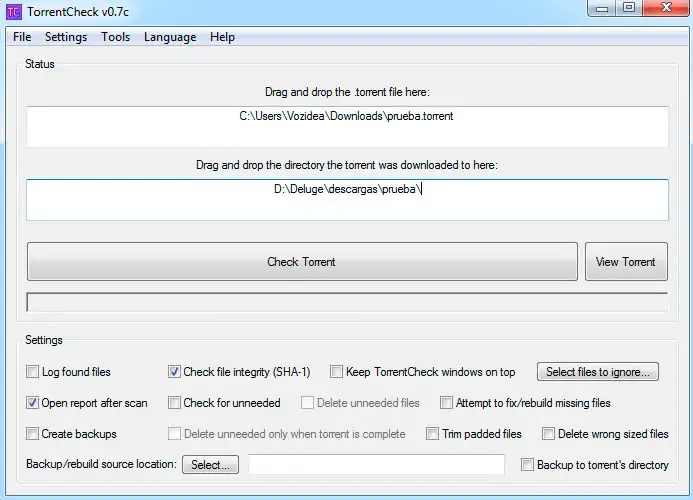
Then, in the section
«Settings»
of TorrentCheck, we only select the options
«Check file integrity (SHA-1)»
and
«Open report after scan»
. To start the verification process, press the
«Check Torrent» button
and it will show us a warning message that we can ignore by pressing
«Yes»
.
This verification process can take a while, depending on the power of the equipment and the number of files. When finished, an informative report will be opened in text mode to assess the results.
Update a torrent that has already been downloaded.
In some situations, especially in torrents that contain many files, it is necessary to
update a torrent
. This happens because of that large number of files that the download is made of, only a few have been modified to update them.
In this situation, downloading all the files again is wasting bandwidth and time.
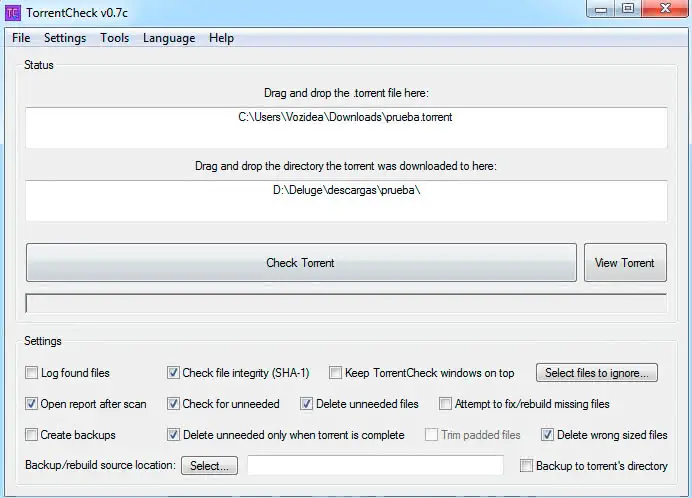
To solve this situation and
update a torrent that has already been downloaded
, the TorrentCheck tool is once again our life saver. To do this we follow the usual procedure of selecting the folder where the downloaded files and the torrent file are. On this occasion we will mark the following options:
-
Check for unneeded:
this will verify if there are files that are not necessary, that is, that are not present in the torrent and will show them in the final report. If we also check the
"Delete unneeded"
option, it will delete these files automatically. There is the additional option of
"Delete unneeded only when torrent is complete"
that will only delete unnecessary files if torrent download is complete.
-
Delete wrong sized files:
this will delete those files whose size is not correct. This usually happens when there are files that have been updated.
-
Select files to ignore:
optionally we can ignore some file so that our checks are not applied.
-
Create backups:
this option is very useful if we run the risk of spoiling something, but when they are large downloads it slows down the process a lot. Personally I do not usually use it.