One of the elements that we have most in mind when buying a phone , is that the battery is good, so that in this way we can be for a long time using the device without having to be plugging into the current so very continued..
Usually nowadays the new devices have quite powerful batteries, but they are also including the possibility of activating the reversible wireless charging, that is, being able to charge other devices through the phone itself. This can be very useful in cases where we have a battery, and we need to turn on the phone or another device. Below, we show you all the steps you must follow to know how to activate the reverse load and be able to load another device from the Huawei P30 Pro.
To stay up to date, remember to subscribe to our YouTube channel! SUBSCRIBE
Step 1
The first thing you should do is enter the "Settings" of your phone from the Huawei main screen.

Step 2
Now you must go to the "Battery" option and access it.
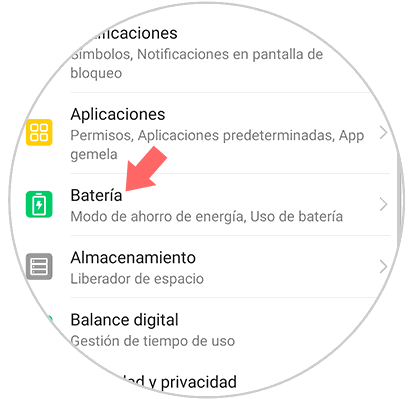
Step 3
Now you are going to see a lot of options. In this case you must scroll to the bottom and select "Wireless power supply". You must activate this tab.
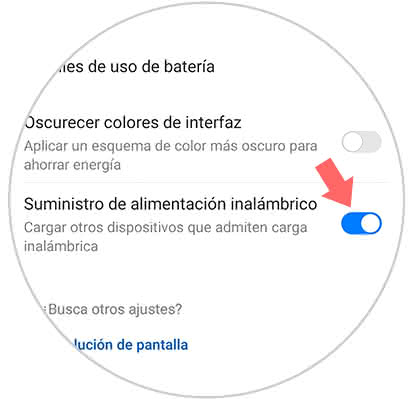
The next thing you will see will be a pop-up window where we are told that we must put one phone on top of the other..

Step 4
Now what you should do is to turn the Huawei P30 Pro over and place the compatible device you want to charge on top.

Note
Once you lift the device, the wireless power supply can be deactivated by following the same steps
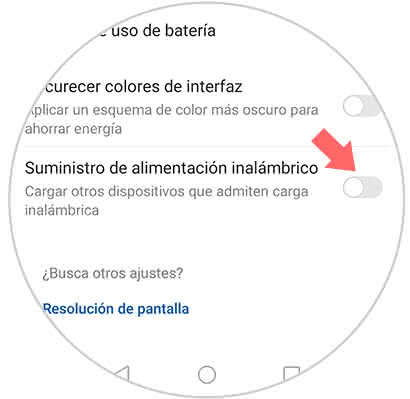
In this way you can use your Huawei P30 Pro as a wireless charger, to be able to charge any device compatible with this service.