The use we give to mobile phones today has been increasing over time, and that is that every time we spend more hours in front of the small screen. This is because in these devices we have the possibility to perform different actions such as reviewing our social networks , downloading applications, managing our emails , downloading applications or surfing the net..
This means that our phone is in continuous operation and that the memory of these devices is increasingly wide to be able to store all this type of information . The problem is that this use so continuous and frequent, causes many times the devices are caught or experience problems and failures at the time of use.
In these cases the best we can do is restart the phone, since this simple action will allow us to solve this type of failures in many cases. As this process may vary depending on the model and brand of the smartphone, below we show you how to do it on the Huawei P smart Z..
Note
In this video you will see the steps in the Huawei P smart +, but in the Huawei P smart Z model they will be very similar.
To stay up to date, remember to subscribe to our YouTube channel! SUBSCRIBE
1. How to turn off or restart Huawei P smart Z
If you want to shut down or restart your device in general, you should do the following
Step 1
The first thing you should do is press the "Power" button for a few seconds.
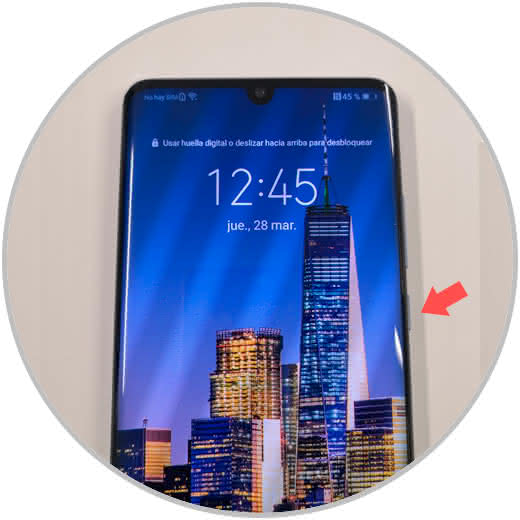
Step 2
Then you will see that a screen appears in which it says "Shutdown" or "Restart". Select that option that interests you.
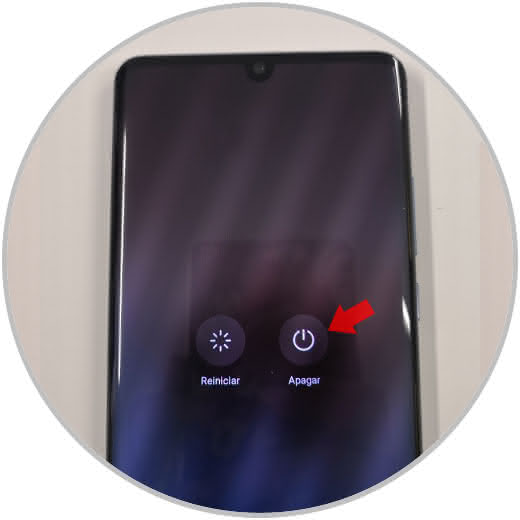
2. How to force restart Huawei P smart Z if the phone is locked
In case that for some reason the Huawei P smart Z does not respond, you must force the restart of the phone. In this case, the steps you should follow are the following.
Step 1
The first thing you should do is press the "Turn off" button located in the middle right part of the device. Press and hold this button until you see that the screen is completely black.
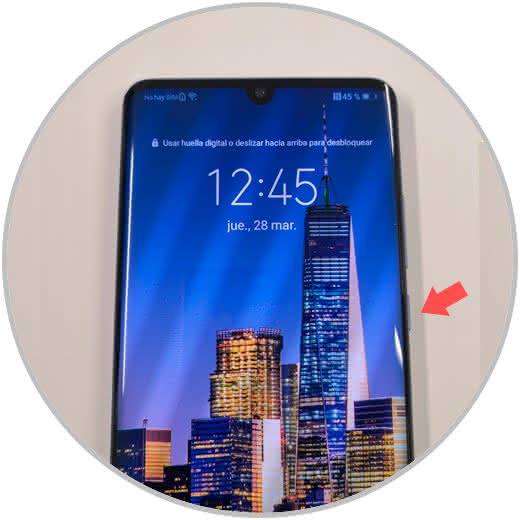
Step 2
You will see that after a few seconds the Huawei logo appears. You must wait for the restart to complete and the phone will turn on again. Once this is done, we must check that the device works correctly.

3. How to force reboot in Huawei P smart Z from recovery menu
Step 1
In the event that you have the phone turned off, you can resort to the phone's restart from the recovery menu. To do this you have to press the "Volume up" key along with the "Turn off" key. When a few seconds pass and the Huawei logo appears, you have to release the "upload volume" button
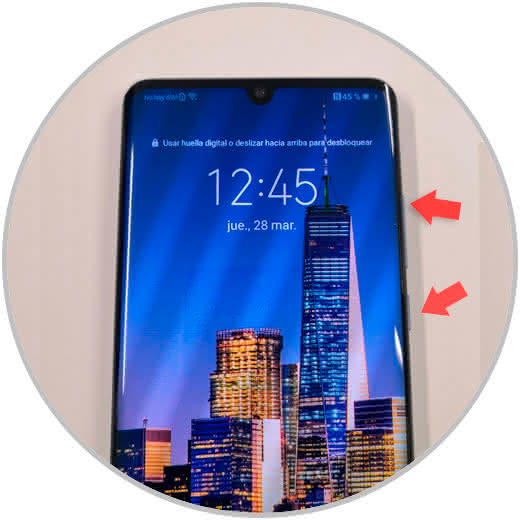
Step 2
Several options appear on the screen. In this case you have to enter the one that says "Restart system now". You can do this by placing your finger on the option, or by selecting it with the volume key on the side of the device.
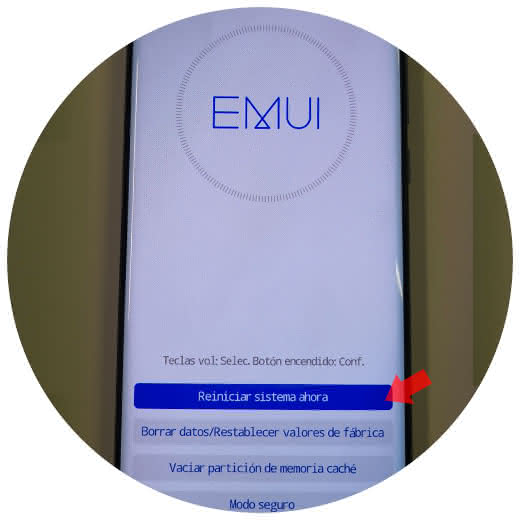
Step 3
Finally you will see that the phone is turned off and the Huawei logo appears. We will see how the operating system restarts.

When this process is complete, you can check if the faults you were experiencing on the phone have been fixed. In the event that this is not the case, you will have to resort to a factory reset of the phone, always keeping in mind that this will erase all your data so you should have a backup done previously.