The use we give to mobile phones is increasingly common, so the hours we spend in front of these small screens are increasing. This in some occasion can get to suppose a problem since the so extended use can give places to errors and failures in the device. In addition, the fact that we download different applications, can influence the operation of the phone..
That is why in many cases we must turn off or force the restart of the device, so that in this way we can solve different faults or problems such as the phone being blocked and not responding. In this way we will see how the phone works again correctly and we can use it as usual.
Below, we explain the steps you must follow to carry out these processes in a simple way in the Huawei P30 Lite..
To stay up to date, remember to subscribe to our YouTube channel! SUBSCRIBE
1. How to turn off or restart Huawei P30 Lite
If you want to shut down or restart your device in general, you should do the following
Step 1
You must keep the "Power" button for a few seconds.
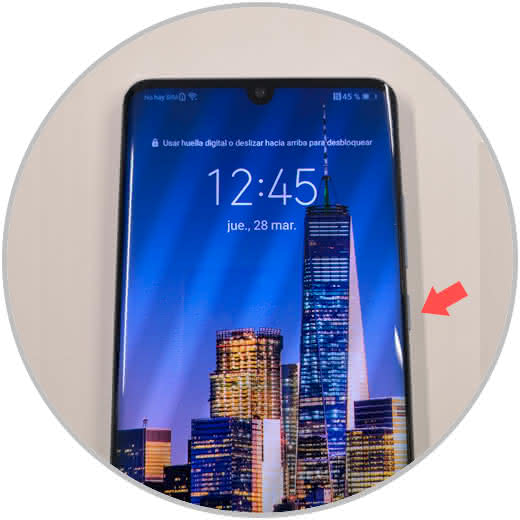
Step 2
A screen will appear in which you will see the options "Turn off" or "Restart". Select that option that interests you.
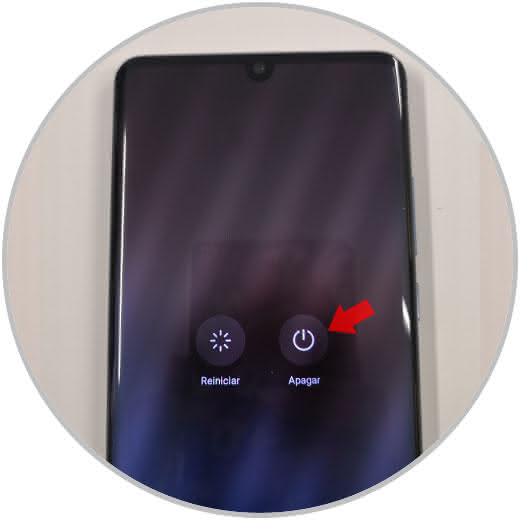
2. How to force restart Huawei P30 Lite if the phone is locked
If you see that your Huawei P30 does not respond, you must force the restart of the phone. For this you have to do the following.
Step 1
Press the "Power Off / Restart" button, this is in the middle right part of the device. Now you must keep it pressed until you see that the screen is black.
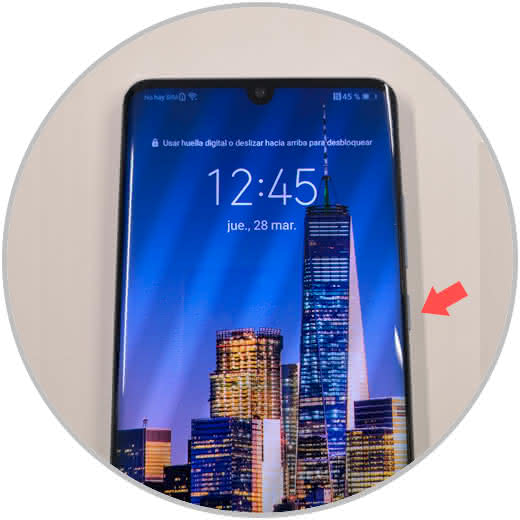
Step 2
Now the Huawei logo should appear. Wait for the terminal restart to complete, and check that it works correctly again.

3. How to force reboot in Huawei P30 Lite from recovery menu
Step 1
If you want to force the reboot but you have the phone turned off, you have to press the "Volume up" keys along with the "Power down / Restart" keys. After a few seconds, you will see that the Huawei logo appears. At this time release the volume up button.
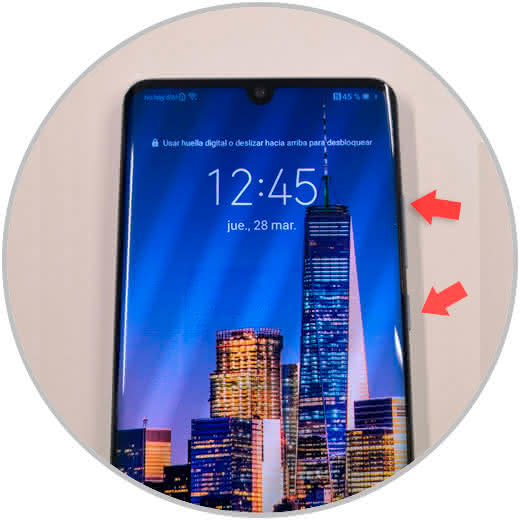
Step 2
You will see several options available. In this case you must select the one that says "Restart system now". You can do this by placing your finger on the option, or by selecting it with the volume key on the side of the device.
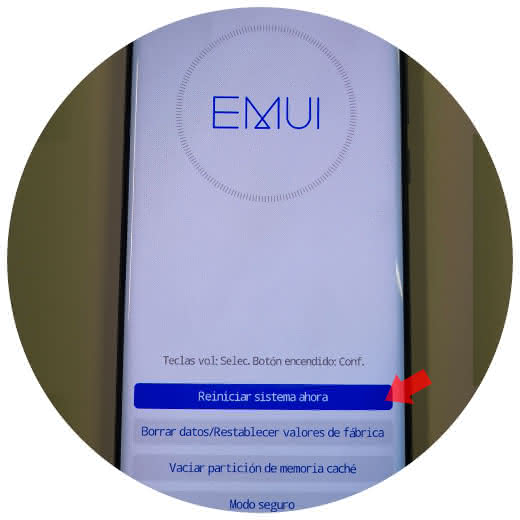
Step 3
Finally you will see that the phone is turned off and the Huawei logo appears. At this moment you will see how the operating system will start to restart.

Once the phone has been rebooted, you can check if the faults you were experiencing on the phone have been resolved. In the event that this is not the case, you can try as a last option to reset the phone.