Nowadays, for many of the actions that we carry out throughout the day, we go to our mobile phone, since it is a device that we always carry over and that allows us to carry out the vast majority of actions that we also do from the PC, with the benefit that it does not matter where we are..
Due to the large amount of data we have and the applications that we download , our phone can be saturated and this can lead to malfunctions in it, for which making a backup of the device and resetting it is extremely effective, since we will be returning it to the factory values.
This is what we can describe as an extreme measure, but there are some intermediate measures that we can perform when we do not want to reset the device, and they are to restart or force the restart in it. So this time in TechnoWikis we will explain how to turn off, restart or force the restart on the Samsung M30 Android phone step by step..
Content
In this video and tutorial we explain in detail the steps to be taken.
To stay up to date, remember to subscribe to our YouTube channel! SUBSCRIBE
1. How to turn off or restart Samsung M30
To turn off or restart the device, the steps that we will follow are:
Step 1
Click on the "Power" button located on the right side of the terminal.

Step 2
Here you will see the 2 options, turn off and restart. Click on the one you want to make (turn off or restart). When turning off the M30 will be deactivated, when restarting it will turn off and on again.
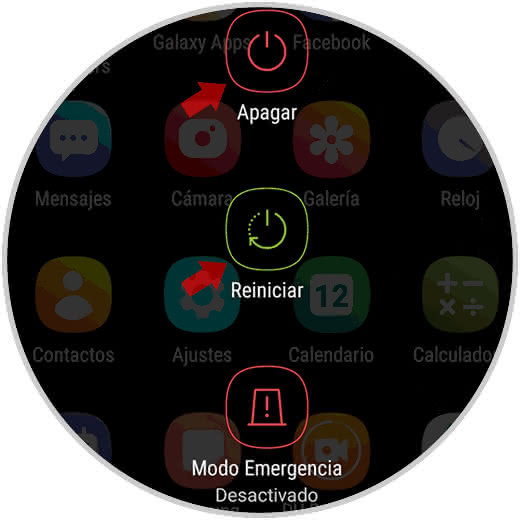
2. How to force restart Samsung Galaxy M30
To force the restart in case the Samsung M30 does not respond, we will have to perform this procedure that we dictate here.
Step 1
Simultaneously press the "Volume down" and "Power" keys. We must keep both for a few seconds.

Step 2
Now you will see how the device automatically reboots.

It will be that simple to turn off, restart and force the reboot of Android's Samsung Galaxy M30 mobile..