The use we give our phones is increasing. They have become essential devices in our lives because thanks to them we can also communicate with our contacts , perform different functions such as photos, videos, surf the Internet , download applications, store different content ....
All this use sometimes causes the phone to get caught and not respond, since it may have been saturated with so much information . That is why in many cases it is interesting that we perform a forced restart of the phone or a shutdown so that in this way it can be restarted and work properly again.
This procedure may vary depending on the phone model we have, so below we show you all the steps you must follow to know how to force reboot on the Samsung Galaxy A70..
To stay up to date, remember to subscribe to our YouTube channel! SUBSCRIBE
1. How to force restart Samsung Galaxy A70
In order to force the restart of the phone in case it does not respond, you must follow the following steps:
Step 1
- Press and hold the ON / OFF button for a few seconds.
- Simultaneously, press and hold the volume down button.

Step 2
You can check how the phone is repeated and access it again to see if the problems have been solved.

2. How to force Samsung A70 restart from external menu
Step 1
First of all, the phone is switched off. Next, you must hold the keys of:

Step 2
We will see on the screen in Android doll. At this time you must release the buttons, and a new screen with several options will appear. Choose
- Rebot System Now. Restart the forced phone.
You can select this option using the volume key and to accept the "Power" button
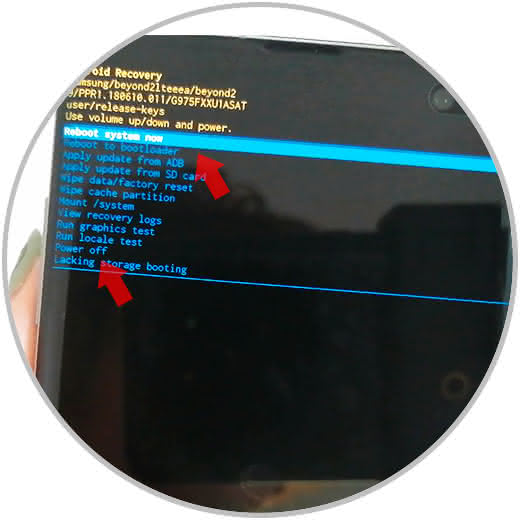
3. How to turn off or restart Samsung Galaxy A70
If you only want to turn off or restart the phone in a general way with its buttons, you have to follow the following steps.
- Press the on / off side button for a few seconds.
- In the screen that appears select the option you want (turn off or restart)
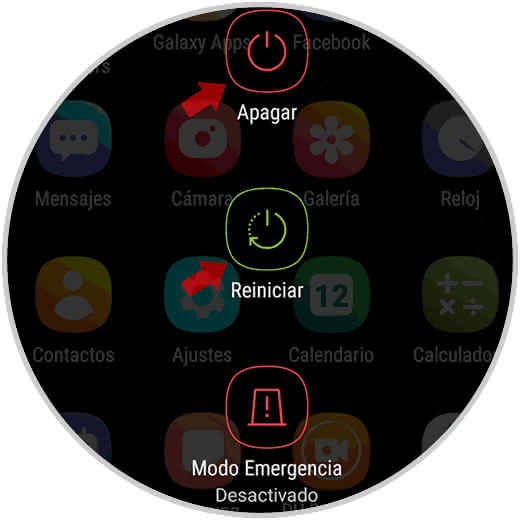
If you have made any of these options, the phone has been rebooted, and thus probably have resolved all those faults that you were experiencing. If despite this the phone still does not work, you can resort to perform a factory reset, always keeping in mind that this will erase all its content so it is essential to have a backup copy of the terminal.