To this day, the mobile phone helps us to carry out most of the actions related to communication and the search for information that we carry out in our day to day. For this reason, we make photos and videos every day that we then save on our mobile or share through WhatsApp or social networks like Instagram or Facebook , download applications with different purposes, we search the network and a large list of possibilities..
The great use that we make in our terminal, added to the amount of data that it stores, can sometimes cause it to collapse or cause it to malfunction. When failures do not stop we can choose to return the phone to factory values, although this is a fairly extreme measure with which we will lose all the data contained in the terminal if we have not made a backup before.
For this reason, before trying this, it is convenient to restart the device to see if these failures stop in this way. It is for this reason that in this tutorial TechnoWikis explain how to perform this action in one of the most popular terminals among users with Android operating system : The Samsung Galaxy A50..
For this you will have to follow the steps that we will list below.
To stay up to date, remember to subscribe to our YouTube channel! SUBSCRIBE
1. How to force restart Samsung Galaxy A50
If your Samsung Galaxy A50 phone does not respond, you can force it to restart following this pattern that we tell you below.
Step 1
- Press and hold the "Power" button for about 10 seconds.
- Press the volume down button simultaneously.

Step 2
You will see how your Samsung Galaxy A50 restarts automatically.

2. How to force restart Smasung Galaxy A50 with buttons
Step 1
The first thing you should do is turn off the phone. Then press the "Increase volume" and "Power" keys on your A50 at the same time.

Step 2
In the screen that will appear, use the volume buttons to move through the options and the "Power" key to Accept.
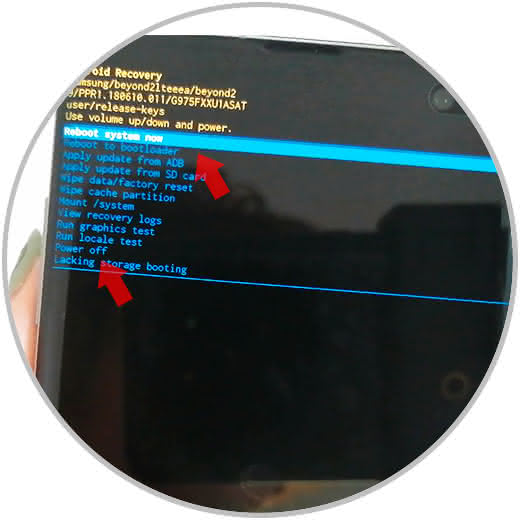
Step 3
You will see how your A50 restarts.

3. How to turn off or restart the Samsung Galaxy A50
For this, perform the following steps:
Press the "Power" button on the side of the phone..
Several options appear on the new screen. Click on "Shutdown" or "Restart":

It will be that simple to turn off, restart or force the restart in this Android terminal.