The mobile phone has a great importance in the development of lots of functions and actions that we carry out in our day to day. In this case we do not find it strange to send emails , chat using applications such as WhatsApp or Telegram or check our social networks no matter where we are, but the reality is that a few years ago and since the Internet came to mobile telephony , these scenes were unthinkable in a scenario where we did not have a computer..
The fact is that due to all these actions and many more that we do, our mobile phone in some cases may collapse and be blocked. In these cases turn off, restart or force the restart of the terminal may seem a good option, and this time in TechnoWikis explain how to do it on the Android Xiaomi Redmi Go.
For this you have to follow the steps that you will see below:
To stay up to date, remember to subscribe to our YouTube channel! SUBSCRIBE
1. How to turn off or restart Xiaomi Redmi Go
To turn off the Xiaomi Redmi Go simply the steps to follow are these:
Step 1
First, press the side button of "Power" of the mobile.
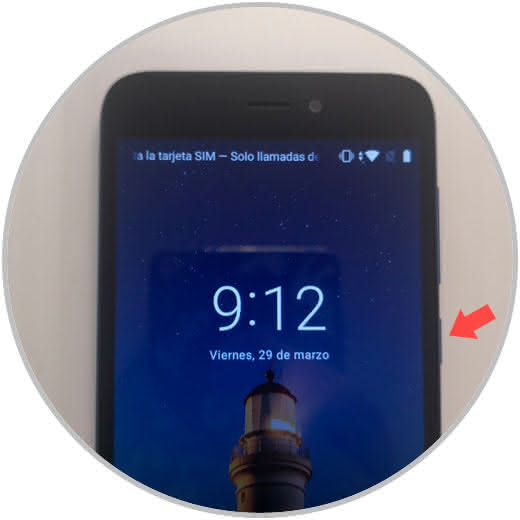
Step 2
Secondly, click on the "Turn off" or "Restart" button in the pop-up screen and you will have shut down or rebooted the Android Xiaomi Redmi Go.

2. How to force reboot Xiaomi Redmi Go
To force the restart of the terminal if it were caught at any time, the steps you have to follow are the ones listed below:
Step 1
Press and hold the "Power" button for about 10 seconds.
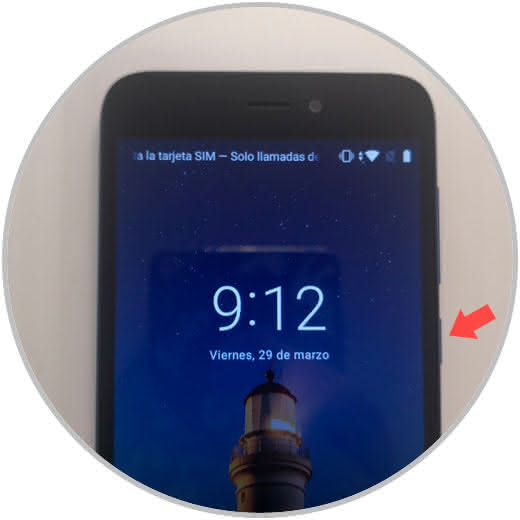
Step 2
When you do, the phone will restart automatically and you will have finished. Your Redmi Go will restart automatically.

3. How to force reboot Xiaomi Redmi Go from the recovery menu
To force the restart from the recovery menu of the Xiaomi Redmi Go, the steps to follow are these.
Step 1
Press and hold the Volume Up buttons and at the same time the Power button until you see the following on the screen of your Redmi Go:
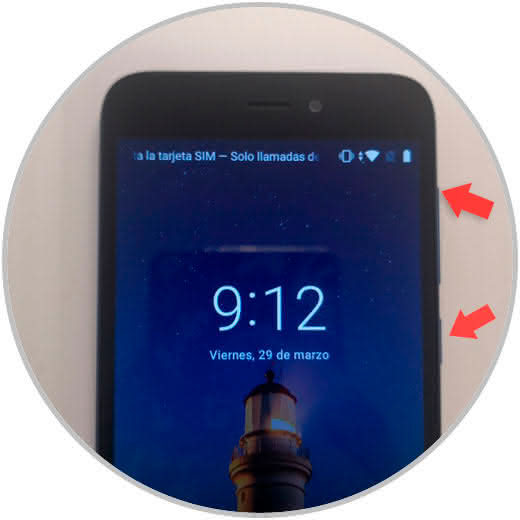
Step 2
When you see this, press the volume up and power buttons again.
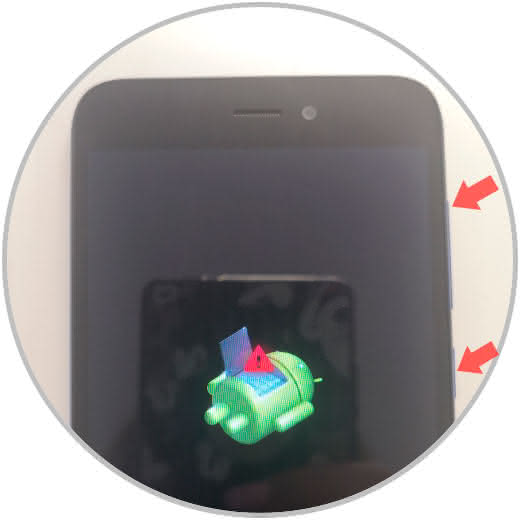
Step 3
You will appear on the next screen, in which you can use the volume buttons to move through the options and the "Power" button to accept. Select the "Reboot System Now" option.
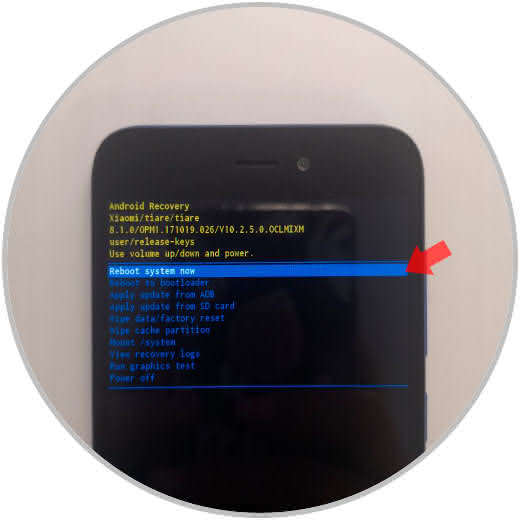
Step 4
Your Xiaomi Redmi Go will be reset when you select the option.

It will be that simple to turn off, restart and force the restart of the Android Xiaomi Redmi Go by following all the instructions that we have left here..