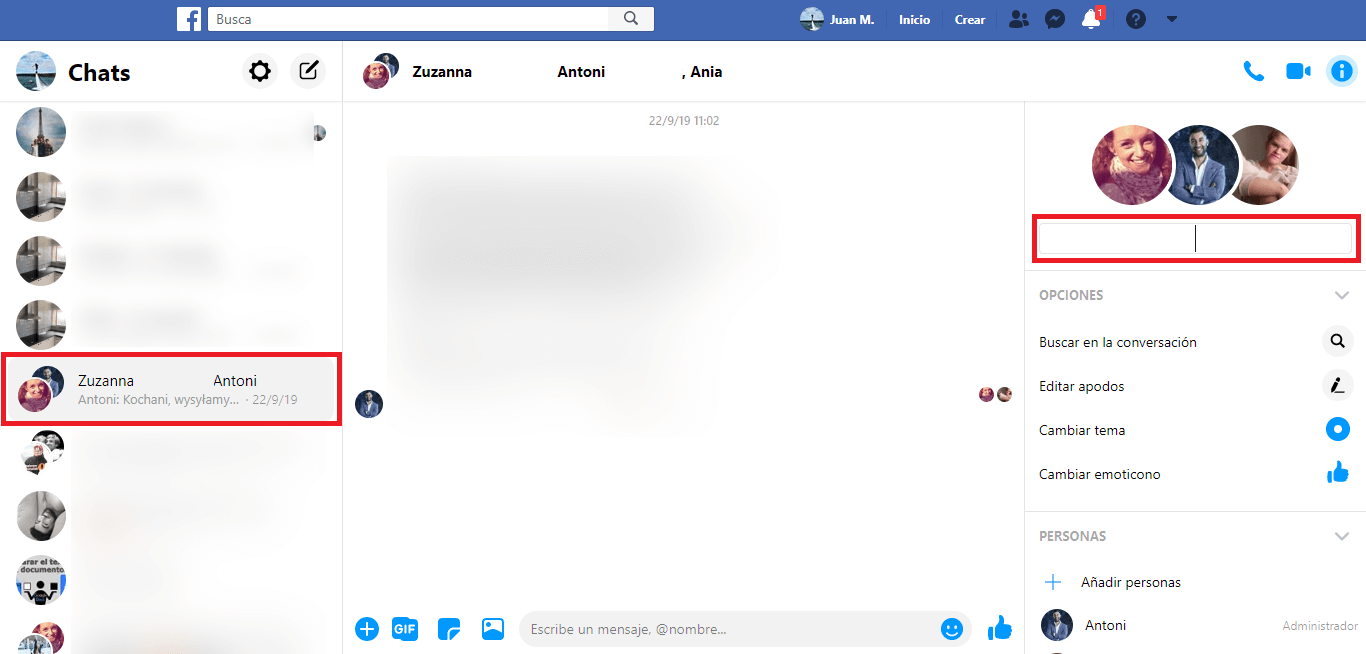Facebook Messenger, like other messaging services, allows the creation and use of group chats. In this way, a group of friends or acquaintances will be able to have a conversation through text messages. In addition, in Messenger chat groups they can also send and receive files.

Related: How to mark a Messenger conversation as Unread.
During the process of creating this chat group, the user who creates it will be able to name it as they wish, so that participants can identify them among all the other chats they have in their Messenger profile..
What many users don't know is that the title of a Messenger chat group can be changed by another at any time, either to correct a mistake or to rename a group chat.
Users can change the name of a group chat from Android or iPhone devices as well as from the Web version for PC. This is precisely what we want to show you in this tutorial. Learn how to change the name of a group chat from your Android phone, iPhone or PC:
How to change the name of a group Messenger chat from Android.
- Open the Messenger app on your Android phone and access the group chat for which you want to change its name..
- Once inside the group chat, you will have to click on the "i" icon located in the upper right corner of the screen.
- This will take you to a screen where you will have to click on the name of the group (or the name of the participants)..
- Now a small window will be exposed in which you can provide the new name of the Messenger group.
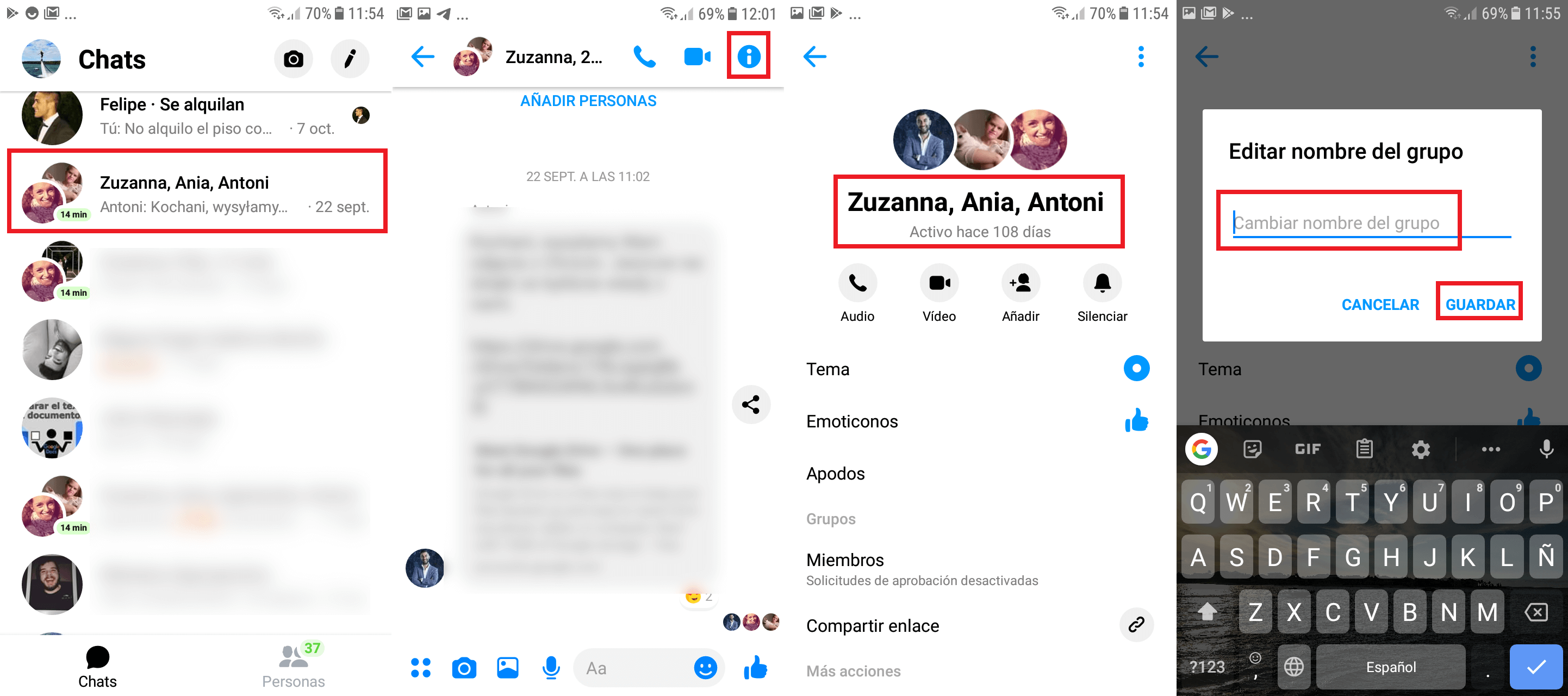
- Click on the Save button to confirm the changes.
- From this moment the Messenger group chat can be identified by the new name.
How to modify the name of a group Messenger chat from iPhone.
- Open the Messenger application on your iPhone.
- Find and access said group chat.
- Click on the current name of the group (or on the names of its participants)
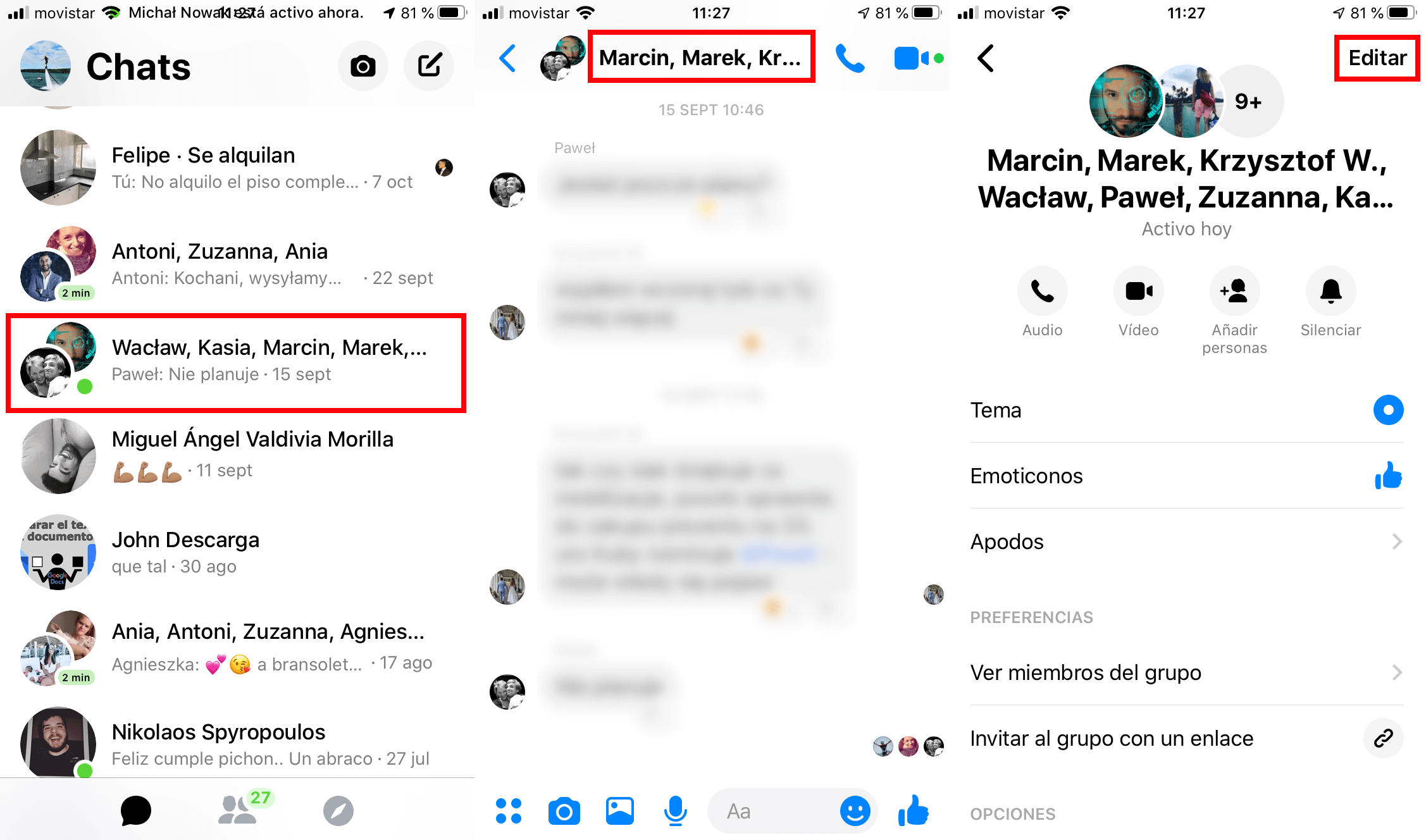
- This will take you to a new screen where you will have to click on the Edit option located in the upper right corner of the screen.
- This will display a menu in which you must select the option: Change Name.
- When the small window is displayed, you must enter the new name that you want the group to have and click on the save button for the changes to take effect.
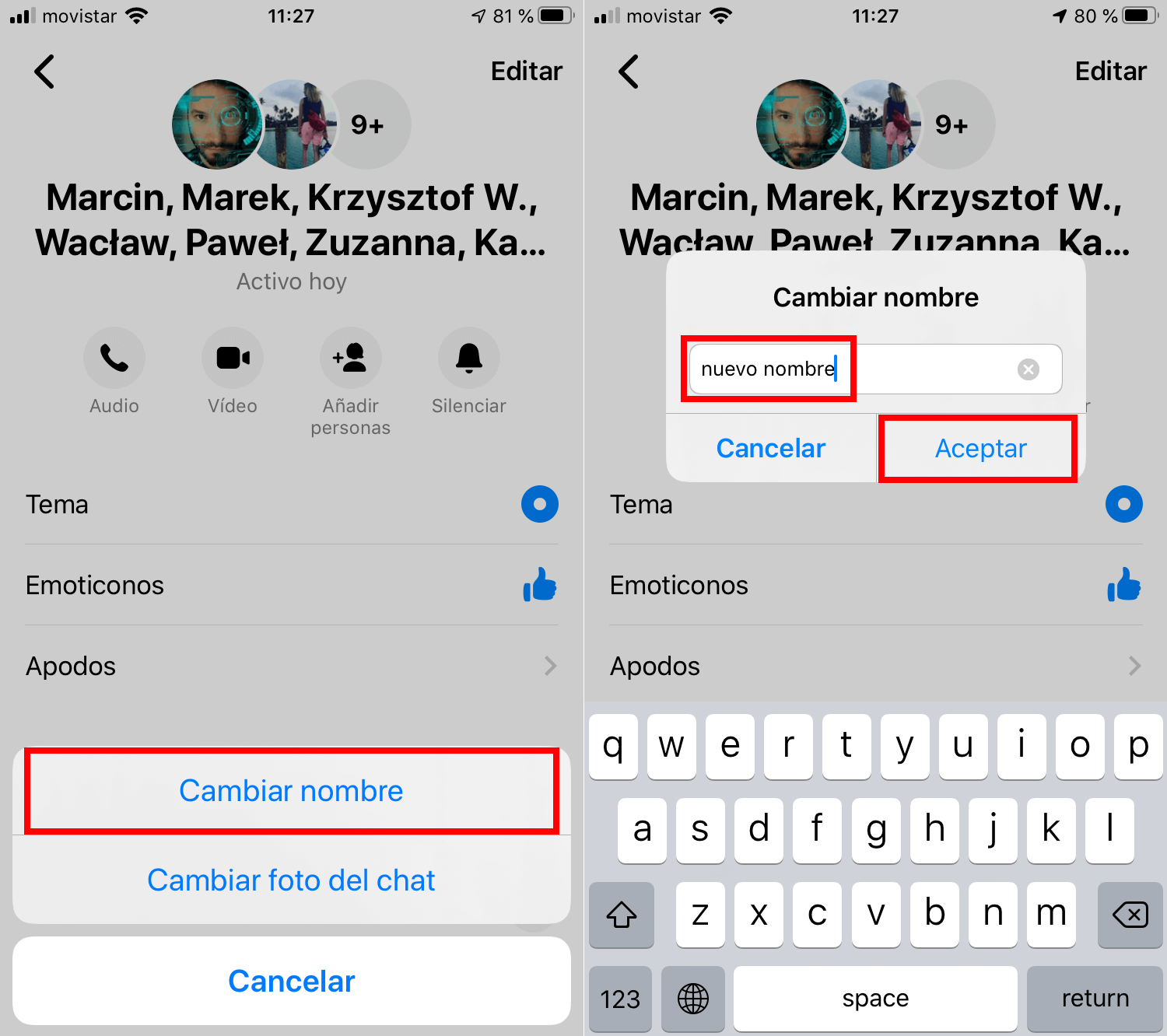
How to change the name of a Messenger group chat from your PC (Web).
- Open your browser and access Facebook from where you will have to go to the Messenger section: https://www.facebook.com/messages
- Once here, locate and access the group chat.
- When the chat is displayed in full screen, we must go to the right side of the screen and just below the profile pictures of the participants you will find the name of the group.
- Click on this name to proceed to change it or enter a new one.