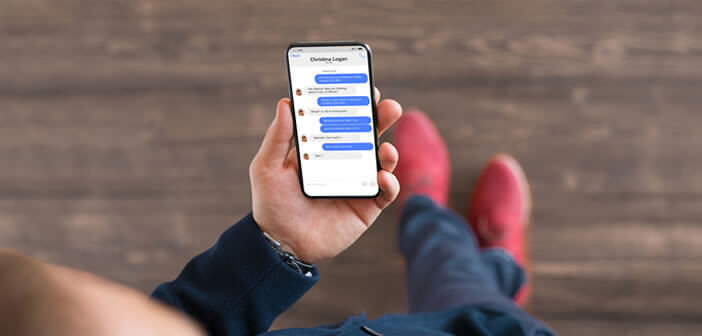
Are you addicted to Facebook's instant messaging app and think you know everything about it? But do you know that Facebook Messenger offers an infinite number of options to personalize your conversations. Among these functions, there is the possibility of assigning a nickname to one or more of your contacts..
Change the name of a user on Messenger
The famous Facebook instant messaging application contains an incredible number of little tricks. And thanks to the updates deployed by the American giant, Messenger regularly offers new features to its users.
This application is also considered to be one of the most successful messaging services on the market. You can customize almost anything including the name of your contacts. And this is far from a bad thing..
Because as you most certainly know, most people use their real names on Facebook. This is not without posing some problems, especially for people who have difficulty memorizing names and first names.
Some of you receive messages without knowing who is behind the sender. It is a bit like when you come across someone who seems familiar to you, without really remembering where you know them..
Set a nickname to a contact
To compensate for these difficulties, note that the Facebook Messenger application allows you to modify the names of the people in your contact list. It's very simple and really practical.
You will be able to transform Chantal Martin into Chantal Martin de la Compta in a few clicks. This will prevent you from sending a message to the wrong recipient. Before you start following the tutorial, make sure the Messenger app is up to date.
- Open Facebook Messenger on your smartphone
- Select the thread you want to customize
- Keep your finger pressed on the name of your contact placed at the top of the window or click on the icon i

- Then click on the Nickname option and on the line define a nickname
- Type the new name of your contact then click on the save button
- Then come back to the discussion
- The renamed contact will now appear under their new name
Be careful though, there is one important thing to keep in mind before you assign a nickname to an acquaintance. Unlike other messaging apps, changes to a contact's name are visible to everyone in the chat.
Also note that your contact will receive an automatic notification to notify them of this change. So be especially careful before changing the name of a contact. If possible, avoid all unflattering nicknames like the old woman, the turtle, the calculator, bouboule, the giraffe and other tricks.
Cancel or delete a nickname
Relationships between people have evolved over the years. Life, circumstances and new encounters cause certain ties to fall apart. Friends walk away without explanation. If your relationship is not as good as it once was, you will certainly need to delete the nickname given on Facebook Messenger.
- Click on the nickname displayed at the top of the discussion thread
- Press the edit nickname button
- Click on the Delete button to delete the nickname
Your friend and the other participants in this discussion will receive a notification to notify them of this change. If you know of other tips on how nicknames work in Messenger, please share them in the comments.