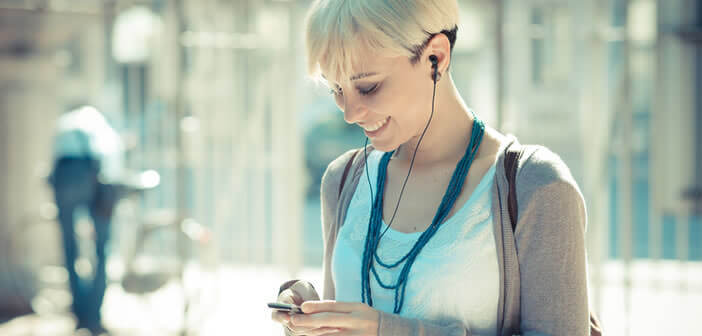
The new iPhone operating system has countless hidden functions, each more practical than the last. This is the case, for example, with the voice identification system for telephone calls. Once activated, it will allow Siri to speak out loud the name of the party trying to reach you. In this article, we will see how to use it..
What is the call announcement function for?
We all had fun one day or another asking Siri a question. The personal assistant of Apple proves to be extremely effective for who wishes to make a search quickly without using the tactile keyboard of the iPhone.
But Siri isn't just limited to voice dictation of text or query. It can also be used to translate text, send text messages, recognize the title of music or read the name of the person calling you aloud..
This call announcement function has many advantages. Indeed, in a large number of situations, you cannot look at the screen of your smartphone. This is the case, for example, in a car, where the driver must not take his eyes off the road. Ditto when walking on the street while the smartphone is buried in the bottom of a pocket or bag.
Headphones with microphone and Bluetooth car kit now allow you to interact or make calls with your smartphone without having to handle them. Unfortunately when receiving a call , it is impossible to see who is calling you..
Activate the Call Announcement function of the iPhone
You understood, the number 1 advantage of the Call Announcement function of course lies in the possibility of taking a call and knowing the name of the correspondent in advance without having to take your iPhone out of your pocket or her bag.
To have this function, simply follow this procedure
- Click on the Settings icon located on the home screen of your iPhone
- Then press on the Telephone heading
- Locate the Call Announcement line

- Select the Always option
Now as soon as someone tries to reach you, Apple's voice assistant will tell you their name. This will save you a lot of manipulation. Please note, this service only works if the contact has been previously saved in the address book of your iPhone.
Customize the use of the call identification system
In a noisy environment like public transport, the call announcement function is of little interest. Likewise if your iPhone is in the bottom of your bag, there is little chance that you will be able to hear Siri's voice.
Conversely, in the office or in a quiet place (meeting room, restaurant, library) the call announcement system can become a nightmare. What could be more annoying than hearing your telephone speak out loudly the name of your correspondent in full view of everyone?
Rather than spending time activating and deactivating the call announcement function depending on where you are, Apple has developed a system that allows announcements to be used only in certain very specific situations. And casually, this tool is very effective.
- Open your iPhone settings
- Click on Telephone then click on the Call Announcement command
- Select Headphones and car or Headphones only

You will no longer have to worry about activating the caller name announcement function. Once your headset is connected to your mobile, Siri will give you the name of the caller. You will be able to know who is behind the ring without even having to take your iPhone out of the pocket.