Smart watches or smartwatch allow us to perform lots of actions, both measuring body functions that may be related to sleep, health or sport and others that work in a complementary way to our mobile phone..
For this reason, in the market we can see more and more watch options, since the main brands ( Apple , Samsung, Huawei or Xiaomi ) already have their smartwatch models and more and more are the firms that join this trend by contributing Design to these little devices.
Show notifications of Apps, know if they are calling us or access the Google assistant are some of the hundreds of actions we can perform from the phone. But there are many more. To optimize the use of our smartwatch, the ideal is to turn it off when we are not using it, and it is for this reason that in this TechnoWikis tutorial we will explain how to perform this action on the Huawei Watch 2 with Wear OS operating system..
For this you will have to follow the steps that we show you in the following video tutorial:
To keep up, remember to subscribe to our YouTube channel! SUBSCRIBE
Step 1
Press the top button of the Apple Watch 2 to access the setup menu.

Step 2
Swipe to the "Settings" option and tap on it to access.
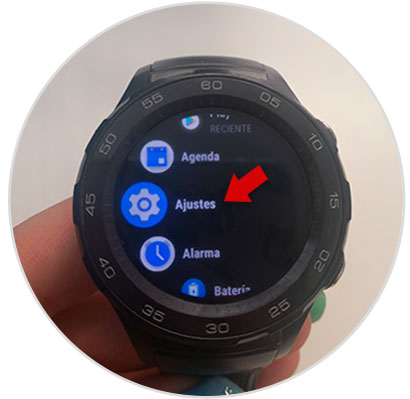
Step 3
Here, at the end of the options, you will find "System". Press here.

Step 4
Here, when you slide, you will find the option "Turn off". Click here if you want to turn off your watch. If you want to reset the clock due to system failures, click on the "Restart" option
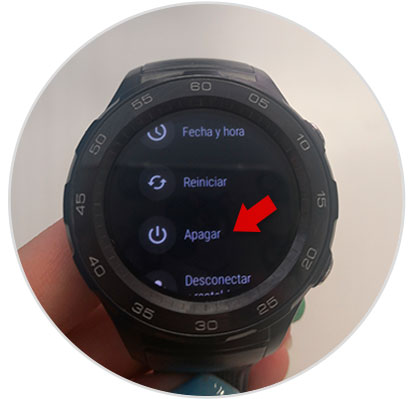
Step 5
When you press shut down or restart, you will always have to confirm the action by clicking on the blue check and you will be done.
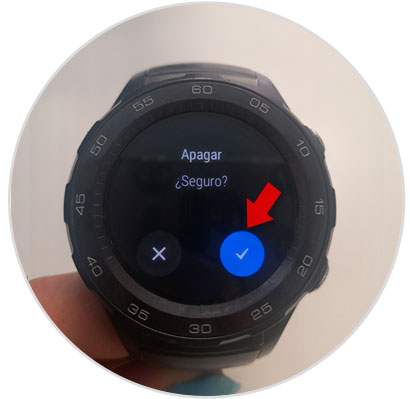
With these simple steps you can restart or turn off the Huawei Watch 2 with Wear OS (old Android Wear).