Nowadays, technology is advancing by leaps and bounds and it is certain that thanks to this we can be communicated in any place and whatever the circumstance. The arrival of the Internet to mobile phones marked a before and after in the use we give of them and in how we relate to people, since before the use of the mobile phone was limited to the use of making calls and now their possibilities are countless: Social networks , email or messaging Apps such as WhatsApp or Telegram are some of the many methods that people have to communicate with each other thanks to our phones..
As an additional device, it is becoming increasingly popular to use the Smartwatch or sports wristbands , thanks to which in addition to seeing the time we can perform a lot more actions such as measuring heart rate, steps or receiving notifications from the mobile. But many times if we know how to use these devices but do not know how to turn them off or disconnect them, and for this reason today TechnoWikis explain how to turn off one of the most popular smartwatch of the moment as it is the brand Michael Kors. For this you have to follow the steps that we are going to list below:
To stay up to date, remember to subscribe to our YouTube channel! SUBSCRIBE
Step 1
Click on the crown to access the options menu of your Smattwatch.

Step 2
Here, slide on the screen until you reach the "Settings" option and click on it.
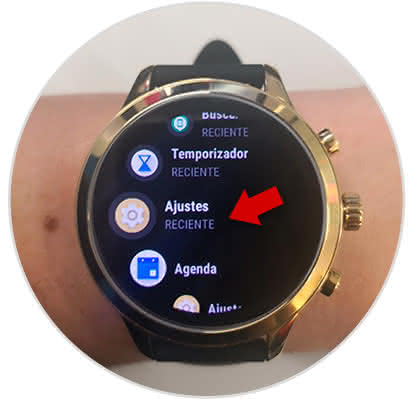
Step 3
Now, in the new screen, slide to the end of the whole where you will find the option "System" and click on it.

Step 4
Here, you will find several options, among which are "Restart" and "Shutdown" press restart to restart the device or press turn off to disconnect it temporarily.

This is how easy it is to restart or shut down your Smartwatch Michael Kors following the steps described above.