Smartphones have become a companion of our day to day thanks to which we are much more comfortable doing lots of actions. We can listen to music or download videos , find information and read news, easily find a certain address thanks to GPS and of course communicate live through calls or instant messaging applications, among which one of the most popular without doubts is WhatsApp ..
WhatsApp chats thanks to their instant messages have revolutionized the way they communicate among their millions of users, since it is quite common to use this medium to start a conversation, send photos or videos , send voice notes and a long list of other possibilities.
If you use smartwatch, you will know that many of these devices have the function of being able to receive WhatsApp messages in it. For this it is important to have linked the clock to the mobile and enabled this function correctly. For this reason today in TechnoWikis we will explain how to receive WhatsApp in your smartwatch Michael Kors, with operating system Wear OS, if you still do not know how to do it step by step..
For this, follow the steps that we are going to enunciate in this tutorial with video.
To stay up to date, remember to subscribe to our YouTube channel! SUBSCRIBE
Note
For this it will be necessary that you have downloaded and operated WhatsApp on your mobile phone before anything else.
Step 1
Enter the Wear OS application, which will be necessary to download when linking your watch with your mobile.

Step 2
Within the menu, you will see the option "Notifications" next to an icon of a bell. Press here.
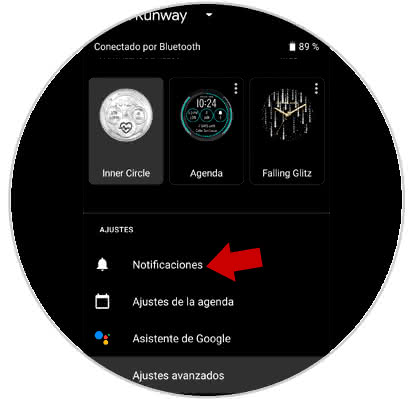
Step 3
Now, select the option "Change clock notifications" to access the list of applications that have access to be notified on the clock.
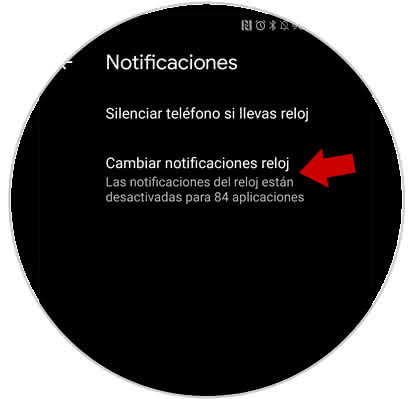
Step 4
Finally, verify that the notifications are activated for the WhatsApp App with the blue tab. If not, activate the tab by sliding it to the right. This way you will receive WhatsApp messages on your watch.

Step 5
Now, when you receive a message your watch will vibrate indicating a notification. Slide the screen up.

Step 6
Finally, here you will be able to see and read the message received on WhatsApp.
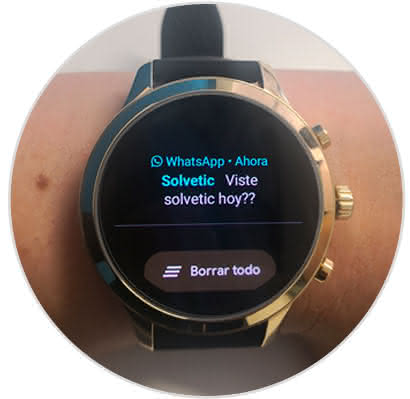
Note
This watch gives the possibility to even respond to WhatsApp messages from the watch itself and without using or taking the phone, which can be done as you will see if you enter this tutorial with video.
It's as simple as going to receive WhatsApp on the watch with Wear OS by Michael Kors..