Nowadays, the personalization of our technological devices is the most important when it comes to using them, since with this we can feel comfortable in the use of them..
The mobile phone has earned its throne as the king of technological devices since today we rely heavily on them to perform any of the actions we do throughout our day: phone calls , internet searches, download and use of applications or review social networks are some of the many actions we perform with the phone every day.
Sports bands or smartwatches are devices that have been opening up and that are increasingly used as a complement to mobile phones, in part because of the large number of health-related aspects that allow us to measure (heart rate, number of steps, etc ...) and partly because it allows us to receive and check notifications of the mobile without having to look at the screen of them..
When we use a device as we have already mentioned, it is true that we like to personalize it to the fullest, and in the case of the Michael Kors smartwatch there is the possibility of changing and putting different spheres to change the appearance of the watch's screen. For this reason today in TechnoWikis we will explain how to change the spheres in this device step by step.
For this you will have to follow the steps that we will explain both in the video and in the tutorial..
To stay up to date, remember to subscribe to our YouTube channel! SUBSCRIBE
1. How to change dial in Michael Kors watch from the App
To change the sphere from the Wear OS application, necessary to link your mobile to the watch, do this:
Step 1
Enter the App Wear OS on your mobile.

Step 2
Now, you have to press "More" in the "Screens of the clock" section.

Step 3
Here you will see the different screens of the clock. If you click on it, you will change it or click on the icon of the 3 points in the upper right corner and select "Set in clock".

2. How to change dial on the clock Michael Kors from the clock
From the clock it is also possible to change the spheres and the appearance of your smartwatch by following these steps:
Step 1
Press and hold the clock screen and you will access the spheres.

Step 2
Pass the spheres to the right or to the left until you find the one you want to select. Click on the sphere to set it on the watch or on the gear icon to edit the appearance.

Step 3
Here, you will be able to configure that screen to your liking by selecting the background color, dial color and other aspects of the appearance.
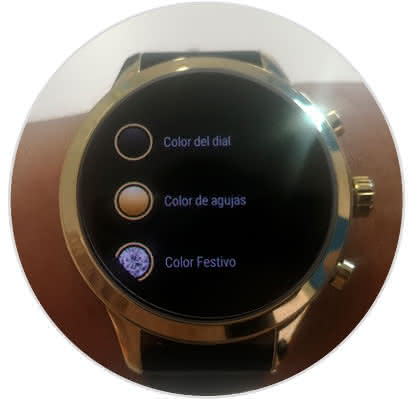
It's as simple as changing the spheres in the Michael Kors watch with Wear OS.