Today we are used to being constantly communicated with our environment, and in this sense the use of the smartphone has marked a before and after. At the beginning of the use of mobile phones these only served us to make and receive calls and to exchange text messages , but since the Internet was incorporated into the use of mobile phones its possibilities have multiplied. Now the constant and immediate exchange in chats such as WhatsApp have become one of the main forms of communication between people..
Complementary to the use of the phone, the use of sports wristbands or smartwatch is spreading more and more due to the large number of functions they allow to perform. One of them is to see the messages of WhatsApp, and in the case of some smartwatch it is even possible to answer WhatsApp from them. It is for this reason that today in TechnoWikis we will explain how to answer WhatsApp from the Michael Kors smartwatch watch with the Wear OS operating system.
For this you have to follow the steps that you will see in the following video with tutorial:
To stay up to date, remember to subscribe to our YouTube channel! SUBSCRIBE
Step 1
Swipe down the clock screen to access notifications.
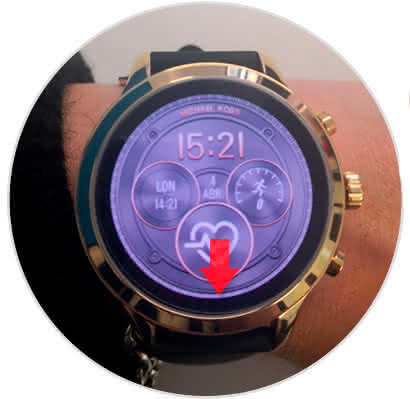
Step 2
Here you will see, along with the other notifications, your WhatsApp messages. Click on the one you want to answer.
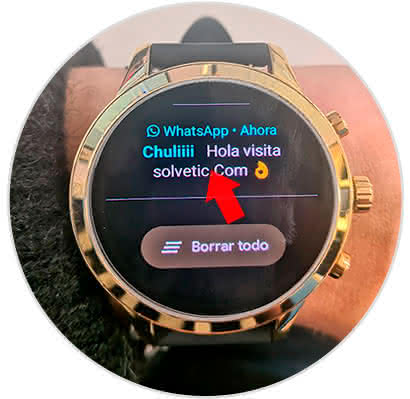
Step 3
It will give you the option to respond quickly Yes, No or a smiley icon. If you want to respond more elaborately, click on "Reply to" at the bottom.
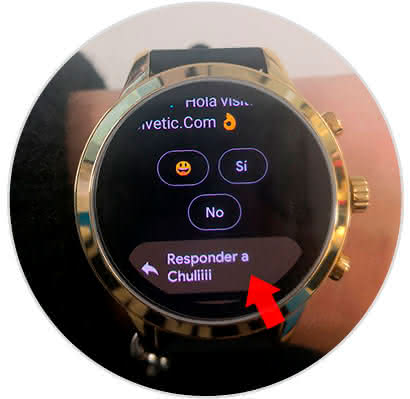
Step 4
Here you will have three ways to respond by touching the 3 icons: By voice, an icon or a message.

Reply by voice
Click on the first icon and the following will appear. Press and hold the microphone to record the message you want to send.
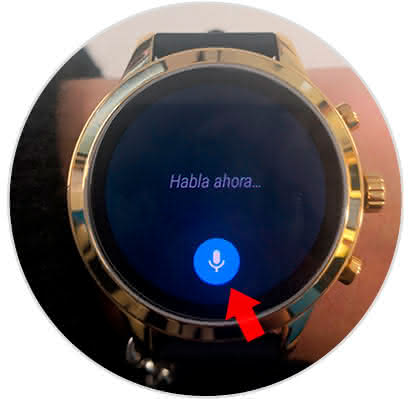
Reply with emoticon
Draw on the screen the emoticon you want to send and it will be sent in response to the message.
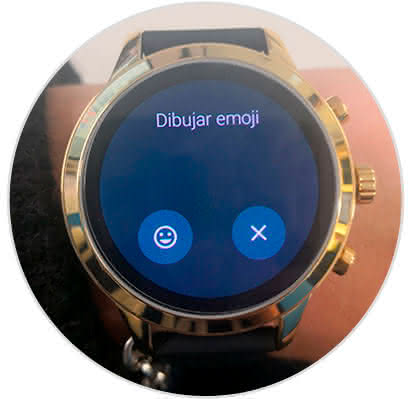

Reply with message
Click on the keyboard icon and type the answer you want to send. To send it, click on the blue arrow.
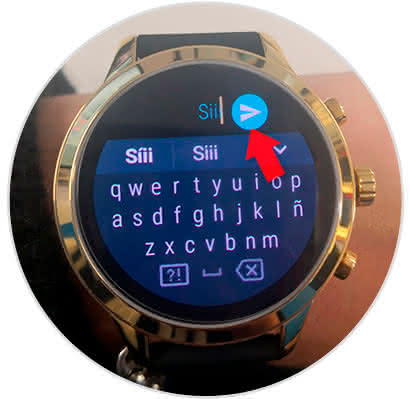
How easy will it be to answer WhatsApp from the smart watch Michael Kors..