Using AirPods to listen to music has now become common among many users of apple products. To make it easier to use, Apple allows us to modify the shortcuts for using our wireless headphones as we wish.
If there is one product from Apple that has had huge success over the past 5 years, it is the AirPods. Sales figures are constantly increasing and the recent release of AirPods Pro has rekindled an interest that was nevertheless very present. 2019 was a great year for Apple's wireless headphones , and 2020 is expected to increase sales by 50%.
The reason for these very good sales figures must certainly come from the practicality of AirPods vis-à-vis the iPhone. By using Siri through the headphones, the iPhone is practically fully controllable without taking it out of its pocket. When listening to music, they also allow total control over that listening.
Some features are available by tapping twice on one of the two earphones. And these functions can be personalized according to user preferences. Indeed, to modify them, you must first have connected your AirPods to your iPhone. Once connected, go to the Bluetooth settings of your smartphone, find the freshly paired AirPods there and press the blue I on the right.
This new window is that of the parameters of your AirPods. You can modify their name there, activate or not the automatic detection of the ears, but also the shortcuts for the Double Touch. Then choose the earpiece you want to modify and select the option you want from those offered.
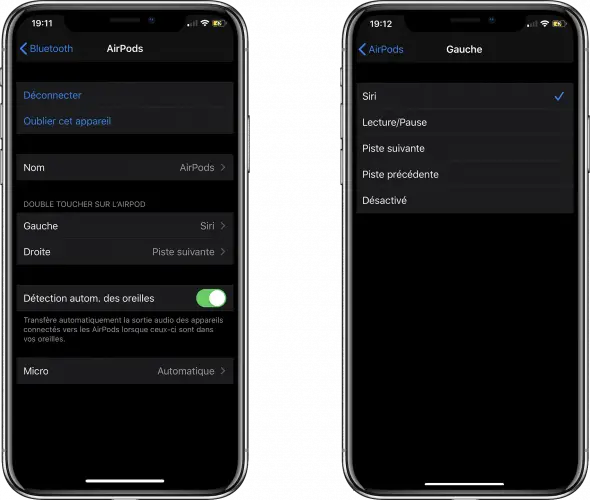
This manipulation is also valid for AirPods Pro. It is however important to note that these settings are no longer applicable if you use Apple's headphones with a device other than iOS.