The Apple's wireless headphones offer good autonomy to its users, up to 5 hours of listening and 2 hours of conversation. But this may prove to be insufficient for some, which is why it is useful to be able to know the state of the battery of its AirPods at all times.
Without a screen or visual indicators, the weakness of the AirPods battery is manifested by tones. A first when the battery is low, a second a few moments before being flat. But there are however several solutions to know the state of charge of AirPods.
From an iPhone
Once the Apple wireless headphones have been paired with an iPhone, simply place them in their case and bring it close to the smartphone. This will cause a window to appear on the iPhone screen indicating the battery status of the AirPods. You will also be able to see the current charge of the AirPods box.
It is also possible to know the state of charge of a single earphone, it suffices to remove one from the case.

Another solution on iPhone: use the battery widget. Available on the new update, this information window can be viewed by swiping the lock screen or the home screen of the phone.
If you haven't activated this widget yet, you can do it manually. Go to the “today” page, swiping the screen to the far right, then scroll down to the bottom of the list and press “Edit”. On this new page, activate the tab opposite “Battery”. Finally, confirm by pressing “Done” at the top right of the screen.
Last solution: ask Siri for help. Indeed, Apple's personal assistant allows you to know the battery status of your AirPods by simple voice command.
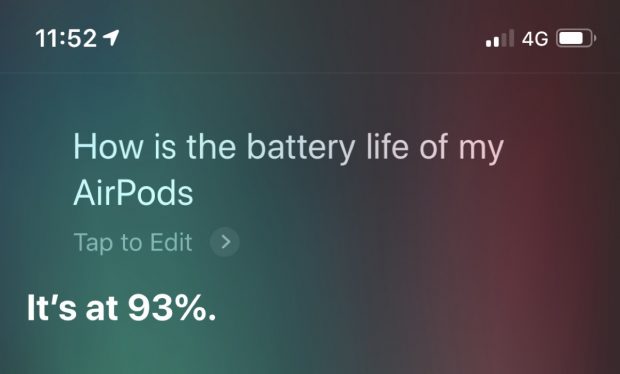
Credit: MacRumors
From an Apple Watch
Apple smart watches can perfectly inform you about the battery status of wireless headphones. To do this, open the iWatch Control Center by swiping up from the Home screen. Then tap the battery icon.

You will then be able to know the remaining charge of the AirPods battery and their case associated with your Apple account.
From their case

Finally, when you place your headphones in their case, a light indicates the state of charge of their battery. Thus, if the color is green, it is because the charge is important, if it is orange, it is preferable to let them recharge before using them at the risk that they will no longer be usable very quickly.