When we buy a phone, one of the most important requirements is that the battery life is good since we generally use the phone very often and do not want to be turned off at the least opportune times. When we buy an iPhone, the battery will be 100% of its possibilities, but as time passes and goes through many charging cycles, normal wear and tear will be experienced, so this capacity will be reduced..
That is why the developers of the bite apple have decided to introduce a new function from iOS 11.3 called “Battery Status†with which you can check the battery life of the phone, and therefore check on what conditions are in every moment.
Below, we explain how you can access this function and check the battery status of your iPhone with iOS version 11 .3..
Step 1
The first thing to do is go to the "Settings" of our phone.

Step 2
Now you must look for a section called “Battery†and click to enter it.
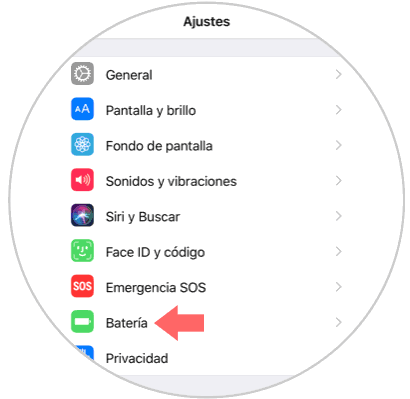
Step 3
Once we are inside the battery settings, we will see that a new section called “Battery Health†appears.

Step 4
Once here we can check what is the state of the battery of our phone to determine what state it is. We will see two options appear
Maximum capacity
This percentage indicates the current capacity of the battery in relation to its capacity when it was new. A lower capacity can reduce the hours of use between load and load.
Peak performance capacity
Offers battery performance spikes
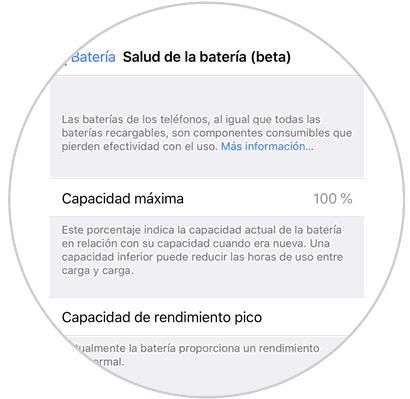
In this way we will be able to check in the event that something happens to our iPhone, if the problem is caused by the battery or on the contrary we can rule out this possibility.
Note
To have this function we have to have any iPhone that supports IOS version 11.3 or later. This option is in beta, so it is possible that it will introduce changes over time.