If we have an iPhone, we will have realized that we now have the possibility of eliminating the default applications that come on the phone. This can be an advantage if we are not going to use that App again, but what if we want to recover it?
We should not worry because this is possible in a simple way. The restoration of the default applications deleted on iPhone will be done easily just like any other application accidentally deleted..
Then we will explain the process you must follow to re-download the applications that are integrated into iPhone in case you have deleted them and want to recover them.
1. How to reinstall deleted default application on iPhone
Step 1
The first thing you should do is go to the App Store from the phone's home screen.

Step 2
Once we are inside, we have to go to the search engine and enter inside. Once here we have to write the name of the application which we want to retrieve. In our example it has been the calculator.
Once this is written in the search engine, we have to press the button at the bottom which indicates "search"..
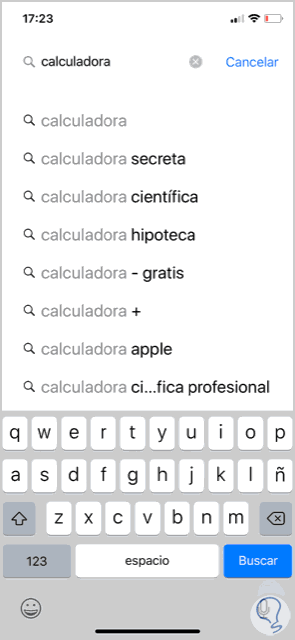
Step 3
Now we will see how the application appears on our screen. We have to select the cloud icon to indicate that we want it to be downloaded again.
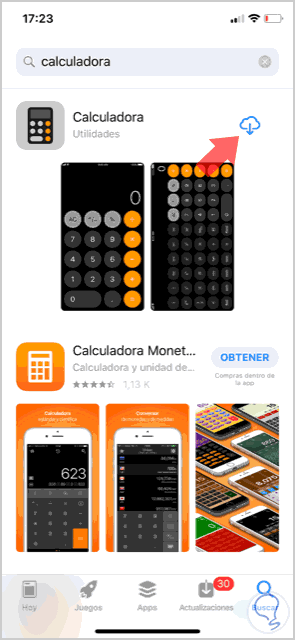
Step 4
Finally we will see how this application appears again on our home screen.
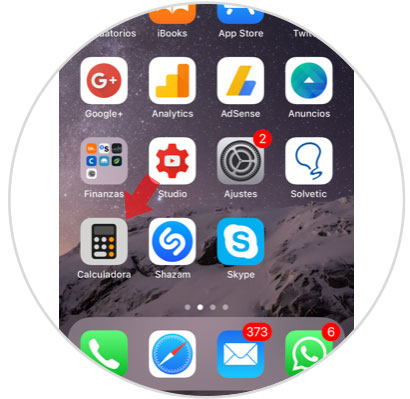
2. How to download default iPhone applications
We have just seen that it is a simple process as if it were any other application. The problem is that we may not be sure that the selected App is the official one that was installed on our phone.
For example there are many calculator or map applications. That is why we will now specify all the official links of the App Store for these default applications, and that in this way we do not have to go looking for which one is correct.
Apple official applications
To keep up, remember to subscribe to our YouTube channel! SUBSCRIBE