When we put our phones in silence, it is because we need total silence in the situation in which we find ourselves. In the case of iPhone X , iPhone 8 or any phone in the apple with iOS 11 working, it is true that the phone does not remain completely silent, since the vibrator is still active..
In situations in which we find ourselves in absolute silence the vibrator of the phone even if it has no sound in itself can disturb us due to the noise produced by the vibrations when the phone is supported somewhere.
It is for this reason that today we will explain how to solve this situation and explain how to disable the vibrator on iPhone X, iPhone 8 or iOS 11 when the phone is in silent mode.
To keep up, remember to subscribe to our YouTube channel! SUBSCRIBE
For this we will have to follow the following steps:
Step 1
Enter the "Settings" menu by pressing the gear icon from the main screen on iPhone.
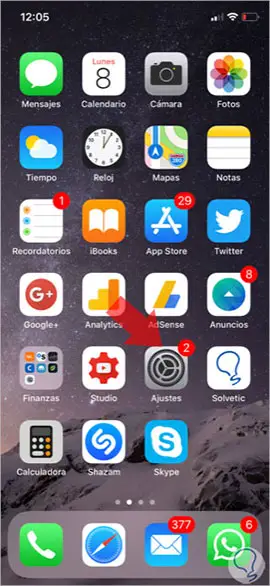
Step 2
Swipe until you find the “Sounds and vibrations†option and click here.
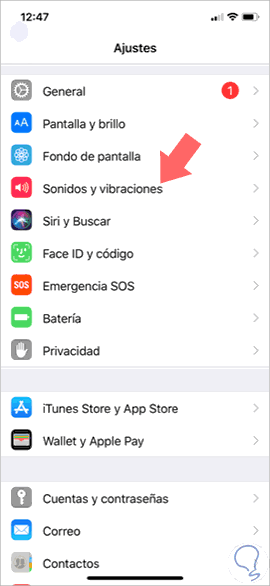
Step 3
You will appear on a new screen where you can see all the options within “Sounds and vibrationsâ€. In the second part, the “Silence vibration†option appears and this will be the one you will have to disable if you want your mobile phone to not vibrate when your phone is silent.
If you slide the tab to the left you will deactivate the option and your mobile will stop vibrating when it is in silent mode. If for anything you want your mobile to vibrate silently, all you have to do is follow the steps above and slide the tab to the right again. When it is marked in green it means that the option is active again..
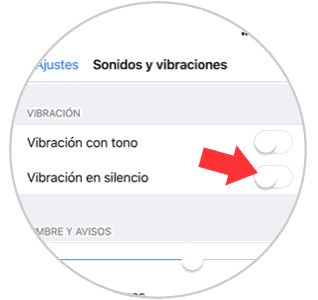
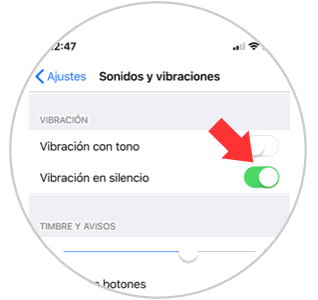
It's that simple to remove the vibrator in silent mode on iPhone X, iPhone 8 or iPhone with iOS 11 as a system.