If the App Store and iTunes allow you to pre-order a mobile game, an album or an application, it is entirely possible to withdraw. We explain how to do it.
Pre-ordering an item on the App Store or iTunes can be interesting since it often allows you to get a promotion or receive free accessories or bonuses in the case of a mobile game. It also allows you to receive the album, the game or the app as soon as it is released. But between the time you register to pre-order the item and the time it is available, the consumer can change their mind. Fortunately, Apple allows its customers to retract without much difficulty.
Obviously, to be able to retract, you must launch the cancellation procedure with the album, the game or the app not released. Otherwise, you will have to pay for your purchase, even if there is still a solution.
In reality, during a pre-order, money is not withdrawn from your account. This is done on the day of receipt of the item. The procedure works as well on iPhone, iPad as iTouch.
From the App Store
Go to the Settings of your device, then your user account. Select "iTunes and App Store", press your Apple ID, then "Show Apple ID". You will probably need to log into your account.

Then scroll down to “Preorder” and press it. You should see the list of items you have pre-ordered.

Select the one for which you want to cancel the pre-order and simply press "Cancel". After confirmation, your promise to purchase will be canceled.
On iTunes
Go to the application, then "Account" and select "View my account". Log in using your Apple ID and on the "Account Data" page, go to "Settings". Then click on "Manage pre-orders".
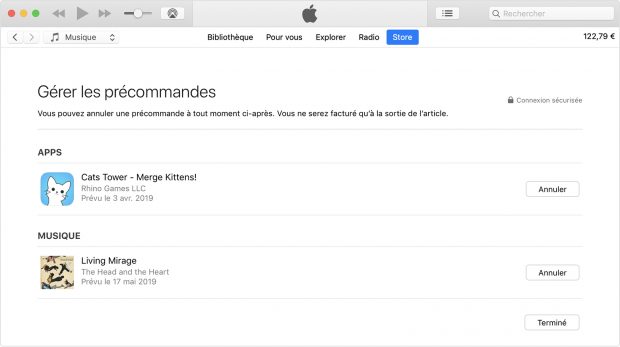
Find the item that interests you and select "Cancel", validate and voila.