The applications on mobile phones are undoubtedly of vital importance for most users, because thanks to these we can perform lots of different actions from the same device. Being updated also means being the first to know the news that is emerging within each App and this is something that interests many, since each update includes news within it in addition to resolving errors or errors from previous versions..
If we have an Android device, we will have been able to check the number of applications offered by Google Playn. We can even control our computer from the mobile phone or become root users to acquire new permissions in the terminal. No doubt all these applications make our smartphone much more complete.
Almost all the main applications that we can find in the Play Store have a beta channel. This means some developers allow users enrolled in these channels, to have the news introduced in the application before they are officially launched for the public, with the benefit of trying these new functions before any user. In this way the company will be able to test its new releases with a closed group and check in advance the reception of these developments..
It is possible that you are one of those curious who wants to be part of the Android beta community and know the news of the selected applications before anyone else. It is for this reason that in this TechnoWikis tutorial we will explain how to be a beta tester on Android step by step.
In that case, you must follow the following instructions..
Note
Remember that these beta versions could have errors and even block the device on occasion.
1. How to be a Beta Tester using Testing Catalog on Android
The first thing we have to do to become a Beta tester is to find those applications that offer us this possibility.
Step 1
To make things easier, we currently have a catalog of tests from which users will be able to easily find applications that have a Beta channel.
Testing Catalog
This website does not have a search engine, but in the “Catalog†section we will be able to see outstanding Beta applications or more popular Beta applications, in addition to the list of available Beta applications. Click on the App you want to try in its Beta version.
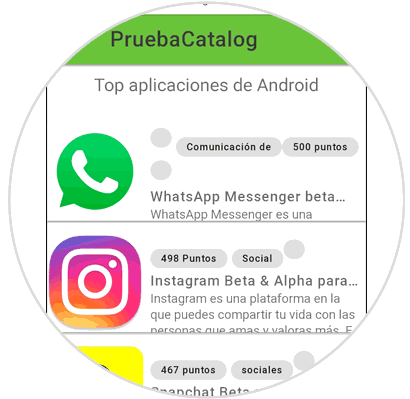
Step 2
Once we have selected the application we have to access it and we must select that we want to obtain it. To do this, we must slide to the end, and to download the App safely click on “Beta Test on Google Playâ€
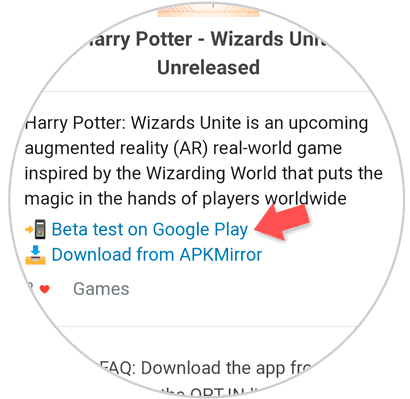
Step 3
Next we will see that they give us the option to become a Tester of that application that we have selected, click on the blue button “Become a tester†and you will have finished. In addition to being a tester we will be able to send our suggestions or errors that we find in this version to an address that you provide.
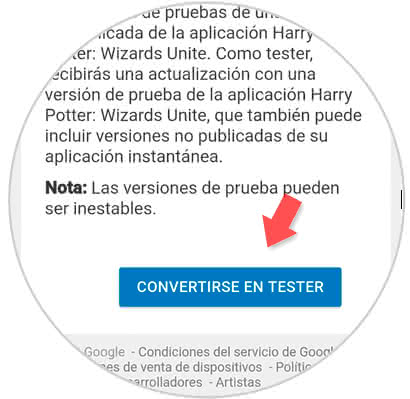
Note
We do not have to worry because if at any time we want to stop being a tester in any of the applications, we can leave the program without any complications and return to the normal version of the app. The best thing to do is to uninstall and reinstall the application again.
2. How to be Beta Tester on Instagram
Instagram is undoubtedly one of the queens of social networks at the moment, and there are few followers of the social network that are pending changes and developments within your App.
Being a Beta Tester in Instagram will allow you to enjoy the news that is introduced without waiting and before anyone else, which seems quite appealing.
You can become an Instagram Beta Tester at the following link:
Instagram beta tester
Once you have done it, you must click on the “Become a Tester†button
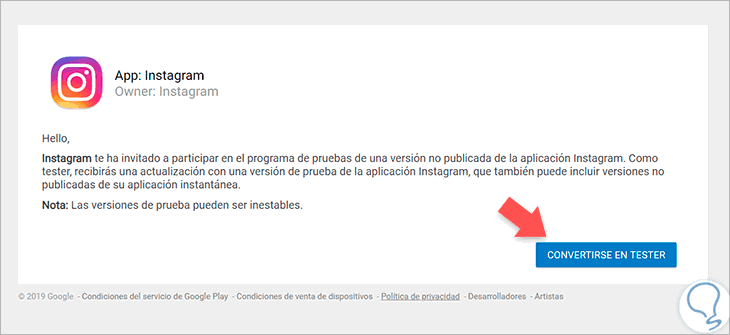
When you do, you will have already become a Tester and you will be able to enjoy the news and changes of Instagram before the others.
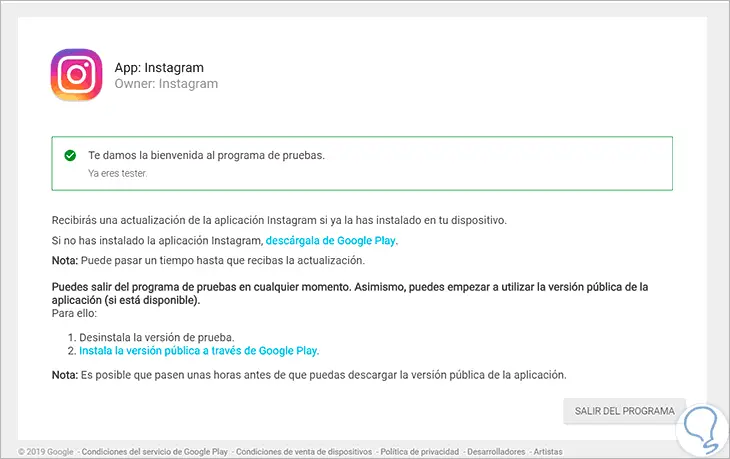
3. How to be a Beta Tester on WhatsApp
If we talk about an instant messaging service, the first or one of the first to come to mind will be WhatsApp, due to its ease of use and communication through text, call or video calls that we can establish from your App.
If in doubt, WhatsApp is used by many and is adding changes to your application every so often, but being Beta Tester we will not have to wait to try them.
You can do WhatsApp Beta Tester by clicking on this link:
WhatsApp Beta Tester
Once you enter the link, you will see the following. Press the blue button.
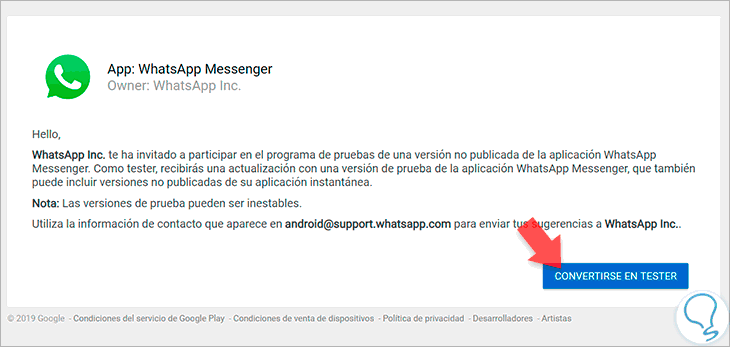
When you do, you will be Beta Tester and you can enjoy WhatsApp news before anyone else.
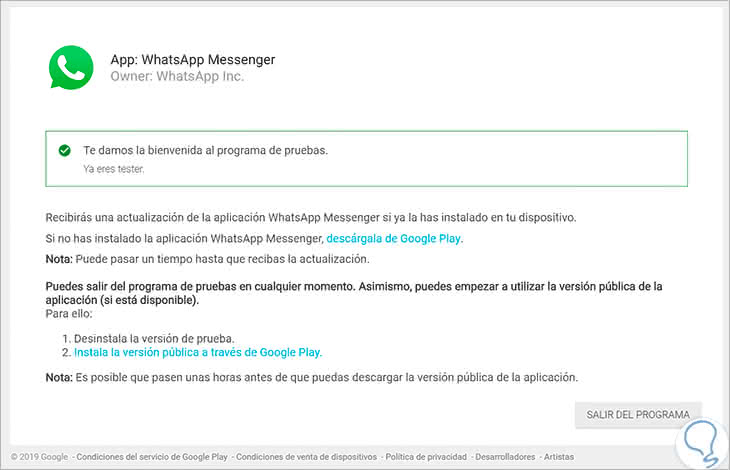
4. How to be a Beta Tester in Spotify
If we talk about streaming music, Spotify currently has an immovable place and we could dare to say that it is currently one of the most popular in its field.
Being a Beta Tester on Spotify will allow us to test your news before they appear inside the App officially. For this you have to access through the following link:
Beta Tester Spotify
Thus, the following window will appear on your screen, where you must click on “Join this groupâ€.
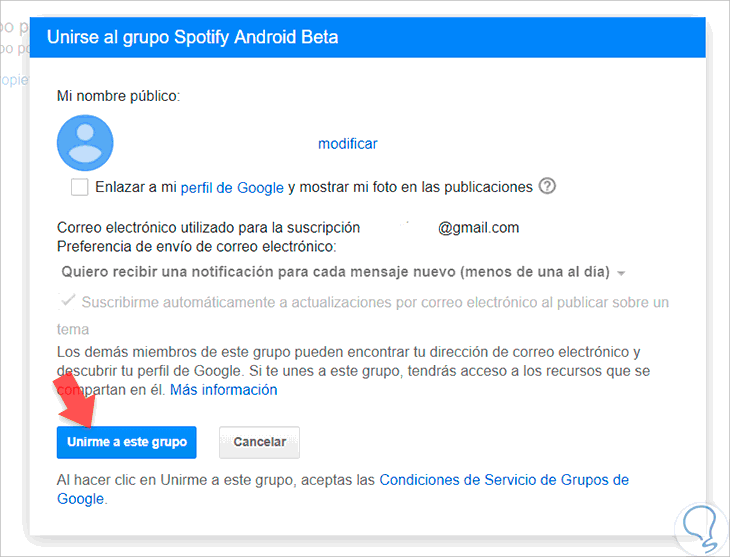
In this way you will be able to search and test Beta applications on your Android device and know all the future news before anyone else.